Profile Details
Profile
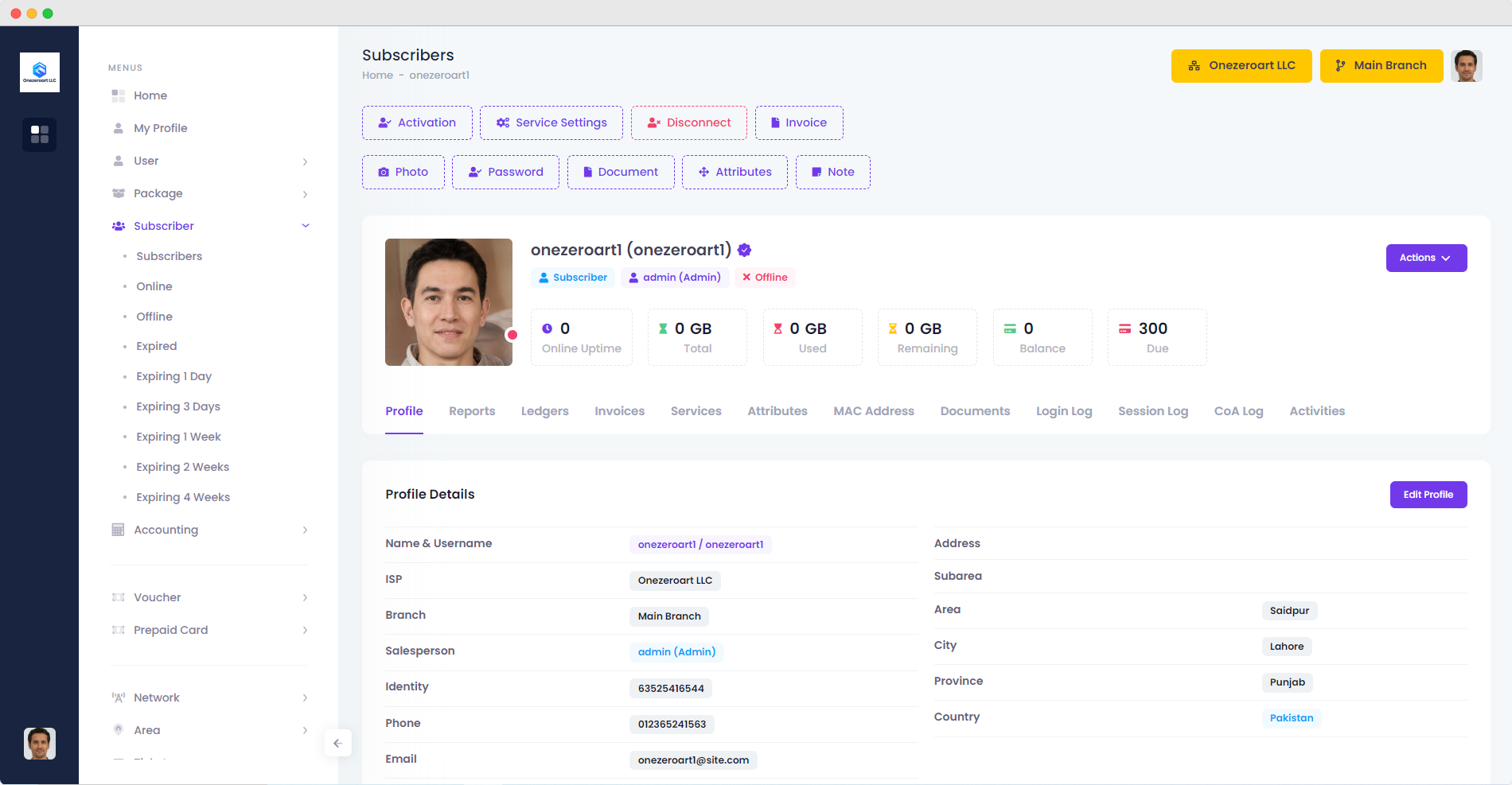
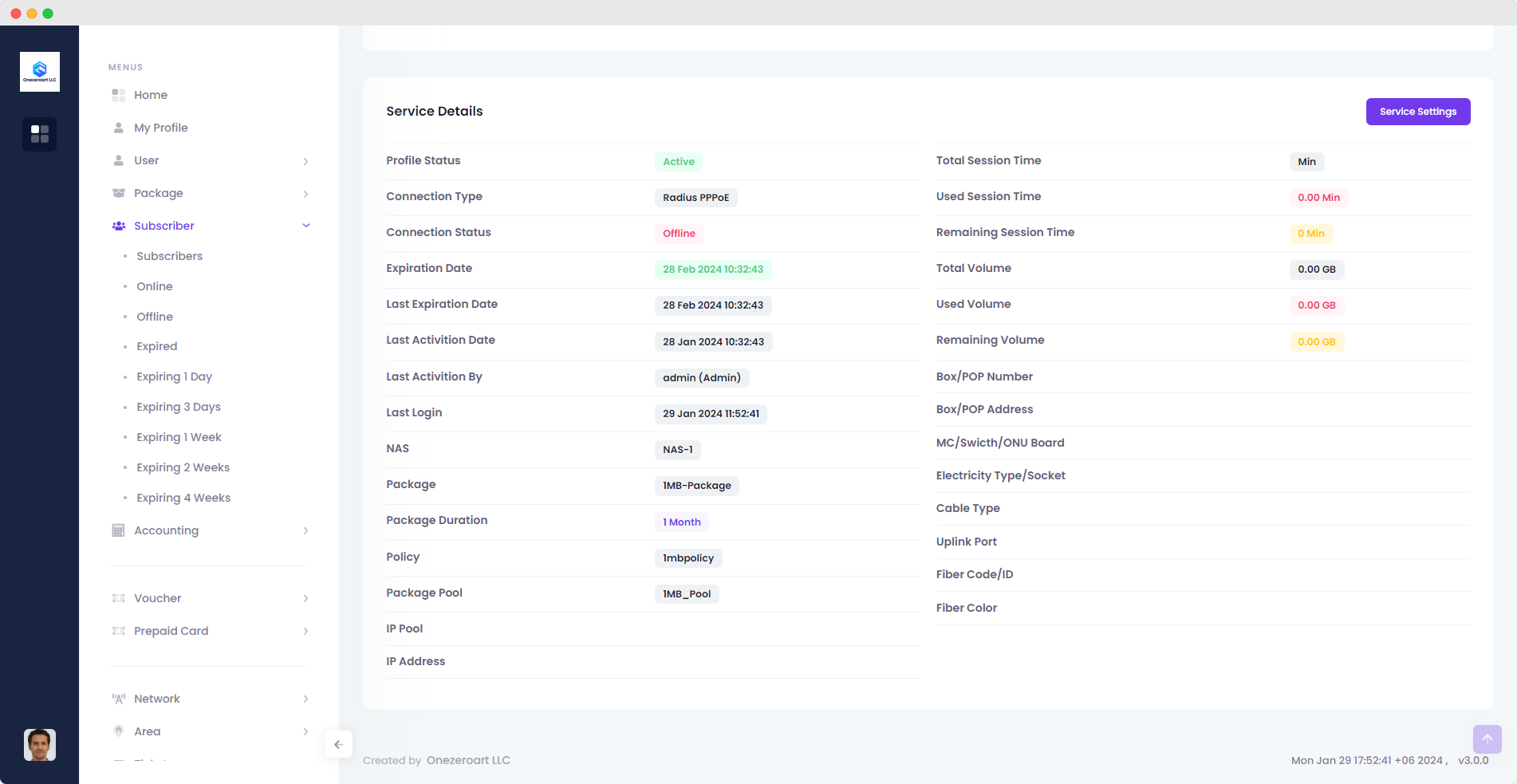
Edit Profile
To update a subscriber, simply click on the edit option in the Actions dropdown menu.
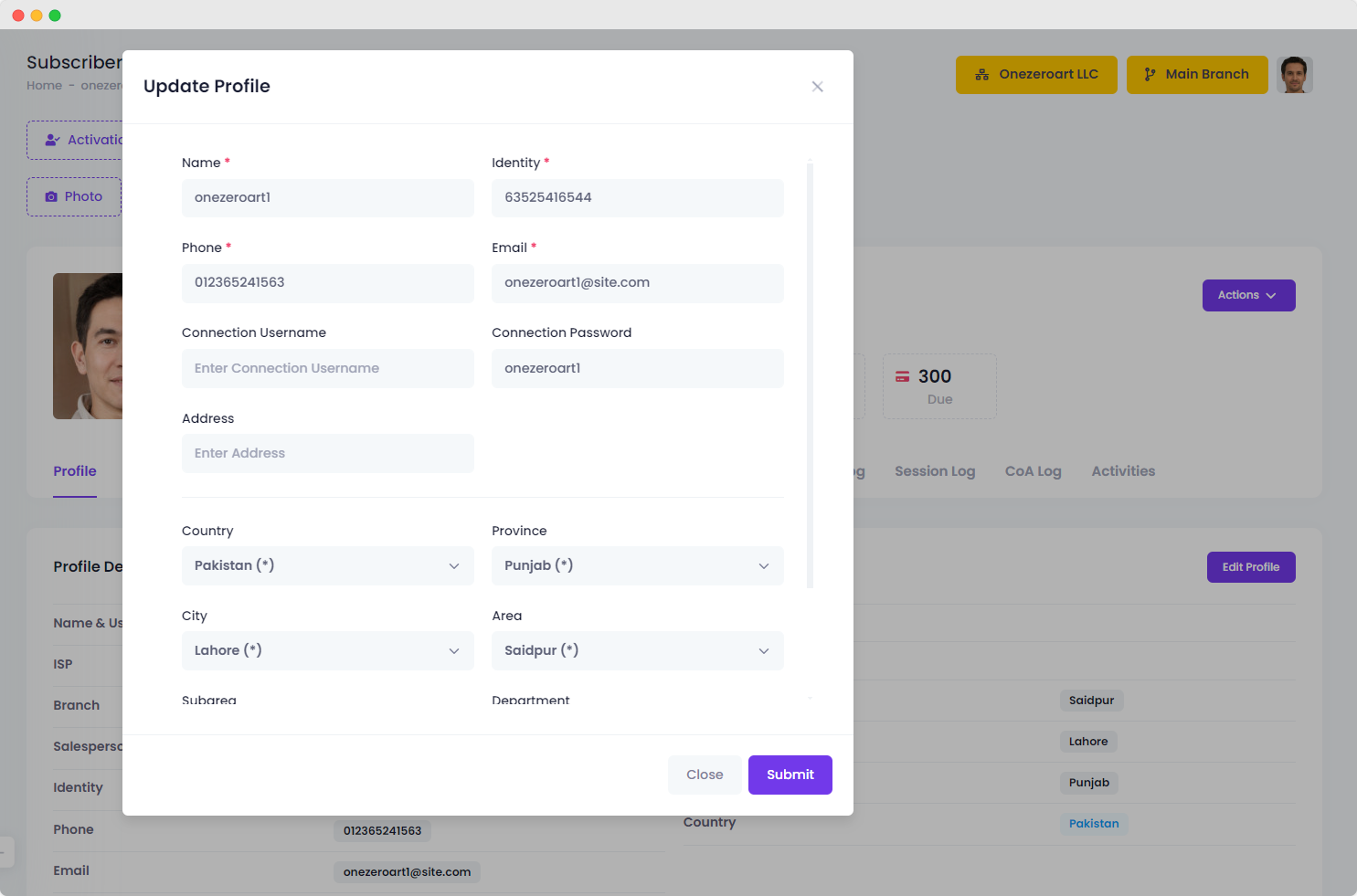
| Number | Attribute | Description |
|---|---|---|
| 1 | Name | Enter the full name of the subscriber for identification purposes. |
| 2 | Identity | Provide identity details such as passport or driver's license information for comprehensive subscriber information. |
| 3 | Phone | Enter the subscriber's contact number for communication purposes. |
| 4 | Input the subscriber's email address for correspondence and communication. | |
| 5 | Connection Username | Set a unique username for the subscriber's account access. |
| 6 | Connection Password | Create a secure password following the specified criteria for the subscriber's account access. |
| 7 | Address | Enter the subscriber's physical mailing address for location identification and correspondence. |
| 8 | Country | Select the country where the subscriber is located. |
| 9 | Province | Choose the province or state within the selected country. |
| 10 | City | Select the city or municipality within the chosen province. |
| 11 | Area | Choose the specific area or district within the selected city. |
| 12 | Subarea | Select a subarea or neighborhood within the chosen area. |
| 13 | Department | Choose the department or division relevant to the subscriber's location or service area. |
| 14 | Latitude | Enter the latitude coordinates of the subscriber's location (if applicable). |
| 15 | Longitude | Enter the longitude coordinates of the subscriber's location (if applicable). |