Mass Service Settings
To change multiple subscribers settings at once, go to All Subscribers, select the IDs, then click Mass Settings. Once all IDs are selected, make any necessary changes, then click Submit to apply the changes to all selected IDs.
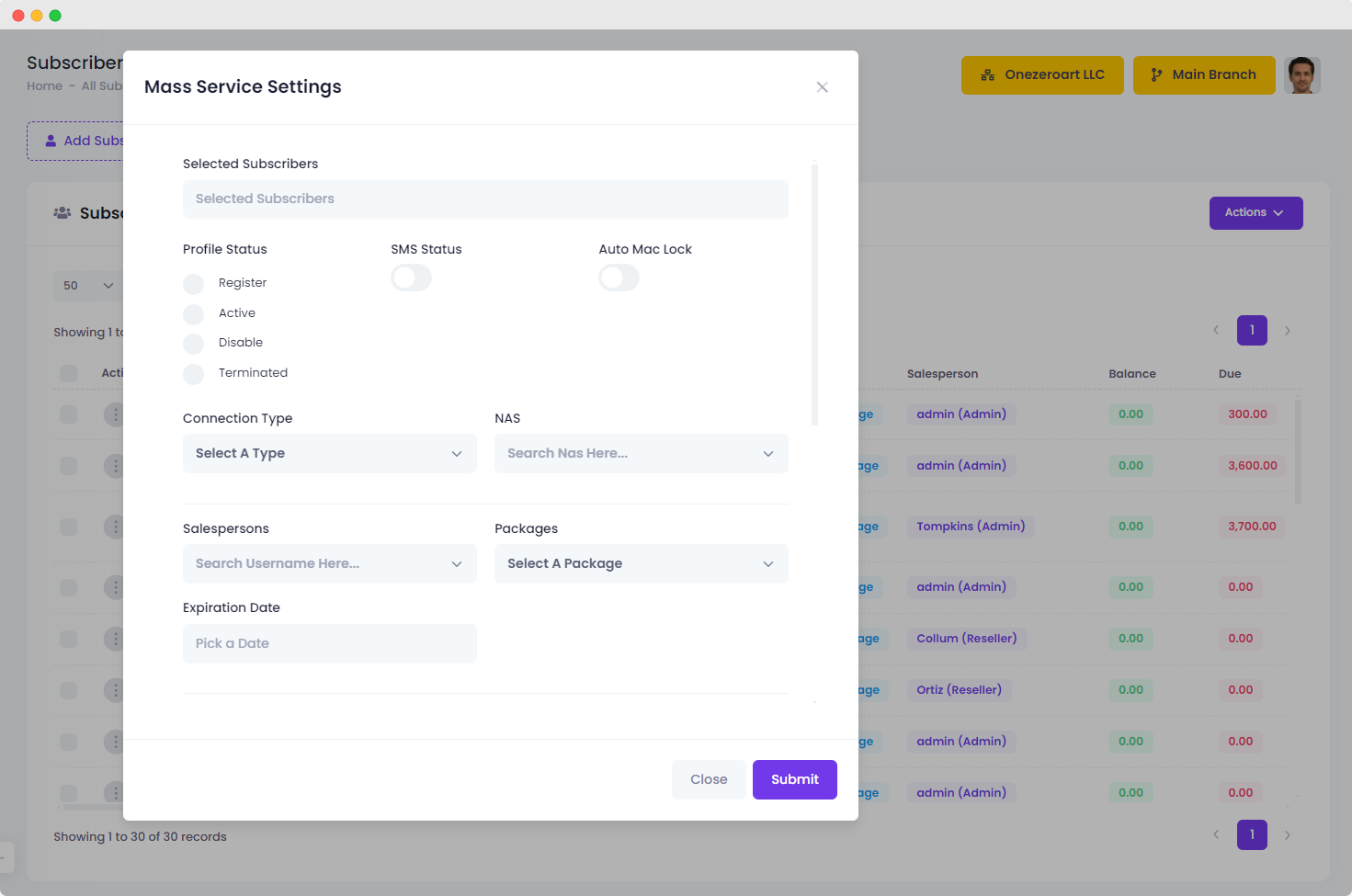
| Number | Attribute | Description |
|---|---|---|
| 1 | Selected Subscribers | Choose the subscribers you want to apply mass service settings to by selecting them from the list or providing identifiers. |
| 2 | Profile Status | Set the profile status for selected subscribers (e.g., Active, Inactive). |
| 3 | SMS Status | Define the SMS status for selected subscribers (e.g., Enabled, Disabled). |
| 4 | Auto Mac Lock | Toggle automatic MAC locking for enhanced security (e.g., On/Off). |
| 5 | Connection Type | Specify the connection type for selected subscribers (e.g., Broadband, DSL). |
| 6 | NAS | Assign a NAS for network access to the selected subscribers. |
| 7 | Salespersons | Assign salespersons to manage services for the selected subscribers. |
| 8 | Packages | Choose the service packages to be applied to the selected subscribers. |
| 9 | Expiration Date | Set an expiration date for the selected subscribers' services. |
| 10 | Total Volume (GB) | Define the total data volume allocation for selected subscribers. |
| 11 | Used Volume (GB) | View or update the used data volume for selected subscribers. |
| 12 | Total Session (Min.) | Set the total session duration for selected subscribers. |
| 13 | Used Session (Min.) | View or update the used session duration for selected subscribers. |
| 14 | Discount Amount Type | Choose the type of discount amount to be applied (e.g., Percentage, Fixed). |
| 15 | Discount | Set the discount percentage or fixed amount for selected subscribers. |
| 16 | Box/POP Number | Enter the Box/POP number associated with the selected subscribers. |
| 17 | Box/POP Address | Provide the Box/POP address for selected subscribers. |
| 18 | MC/Swicth/ONU Board | Specify the MC/Switch/ONU Board details for selected subscribers. |
| 19 | Electric Type/Socket | Define the electric type or socket information for selected subscribers. |
| 20 | Cable Type | Specify the cable type used for the connection of selected subscribers. |
| 21 | Uplink Port | Assign the uplink port for network connectivity for selected subscribers. |
| 22 | Fiber Code/ID | Enter the fiber code or ID associated with the selected subscribers. |
| 23 | Fiber Color | Specify the fiber color used for the connection of selected subscribers. |