Service Settings
In the subscriber's service settings, you can toggle the profile status on/off. Easily manage connection type, NAS, package, pool, and more.
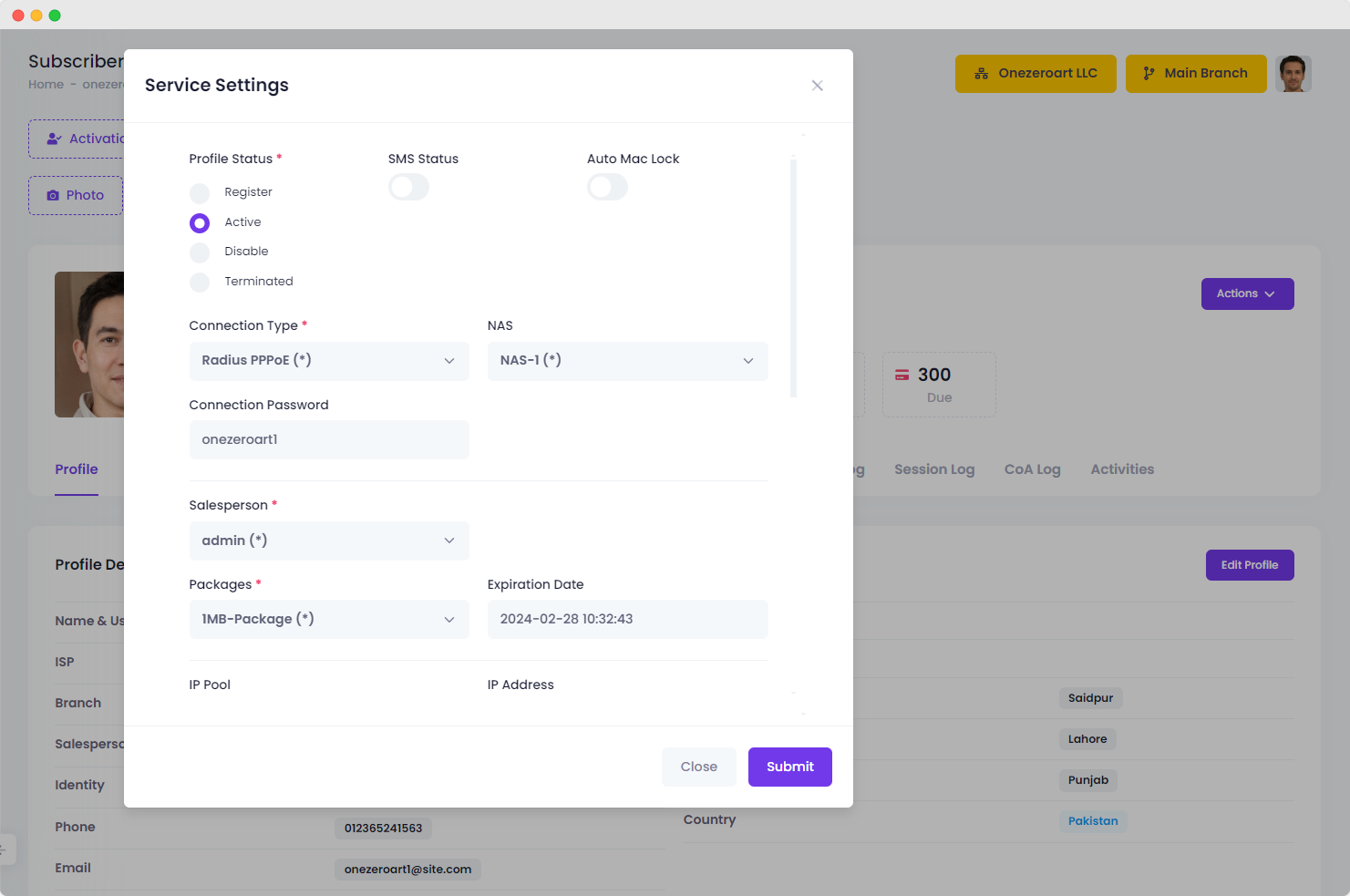
| Number | Attribute | Description |
|---|---|---|
| 1 | Profile Status | Activate to enable profile; deactivate to disable. |
| 2 | SMS Status | Turn on to allow SMS services; off to restrict. |
| 3 | Auto Mac Lock | Switch on for automatic MAC address lock; off to disable. |
| 4 | Connection Type | Choose the type of connection used for the service (e.g., broadband, DSL). |
| 5 | NAS | Select the network access server (NAS) associated with the service. |
| 6 | Connection Password | Set a password for the connection, ensuring secure access to the service. |
| 7 | Salesperson | Assign the salesperson responsible for managing the service subscription. |
| 8 | Packages | Select the internet service package subscribed to by the customer. |
| 9 | Expiration Date | Specify the date when the service subscription will expire. |
| 10 | IP Pool | Choose the IP address pool allocated for the service subscription. |
| 11 | IP Address | Select the specific IP address assigned to the service subscription. |
| 12 | Total Volume (GB) | Enter the total volume of data allowed for the service subscription, measured in gigabytes. |
| 13 | Used Volume (GB) | Record the amount of data already consumed by the subscriber, measured in gigabytes. |
| 14 | Total Session (Min.) | Input the total duration of allowed sessions for the service subscription, measured in minutes. |
| 15 | Used Session (Min.) | Record the total duration of sessions already utilized by the subscriber, measured in minutes. |
| 16 | Discount Amount Type | Specify the type of discount amount (e.g., percentage, fixed amount) applicable to the service subscription. |
| 17 | Discount | Specify any discounts applicable to the service subscription. |
| 18 | Box/POP Number | Enter the box or point of presence (POP) number associated with the service location. |
| 19 | Box/POP Address | Provide the address of the box or point of presence (POP) for the service location. |
| 20 | MC/Swicth/ONU Board | Specify the main control, switch, or optical network unit (ONU) board used for the service connection. |
| 21 | Electric Type/Socket | Describe the type of electric socket or power connection required for the service equipment. |
| 22 | Cable Type | Specify the type of cable used for the service connection. |
| 23 | Uplink Port | Identify the uplink port used for connecting to the network. |
| 24 | Fiber Code/ID | Enter the code or identification number associated with the fiber optic connection. |
| 25 | Fiber Color | Specify the color code used to identify the fiber optic connection. |