Generate Invoice
To generate an invoice, click on the invoice button, modify the title if needed, and then click submit. To add another invoice, click Add More; to delete, click the Delete button.
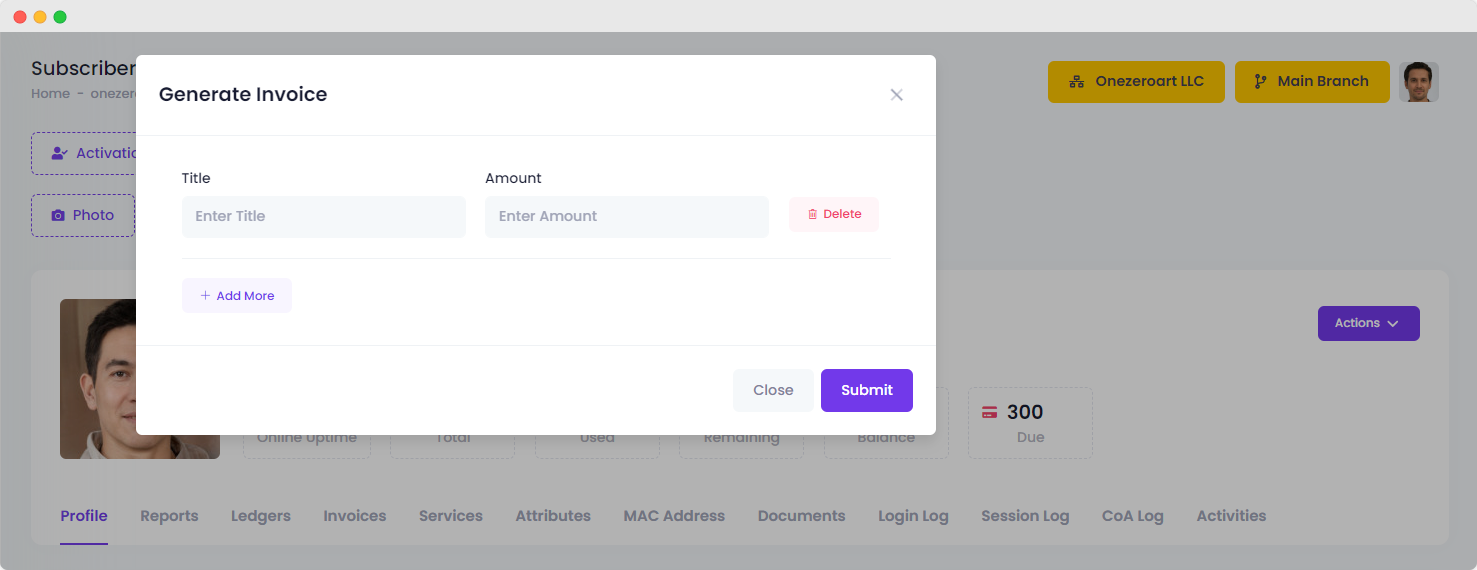
| Number | Attribute | Description |
|---|---|---|
| 1 | Title | Enter a title or name for the invoice to identify its purpose or recipient. |
| 2 | Amount | Specify the total amount to be invoiced, including any applicable taxes or charges. |