All Subscriber
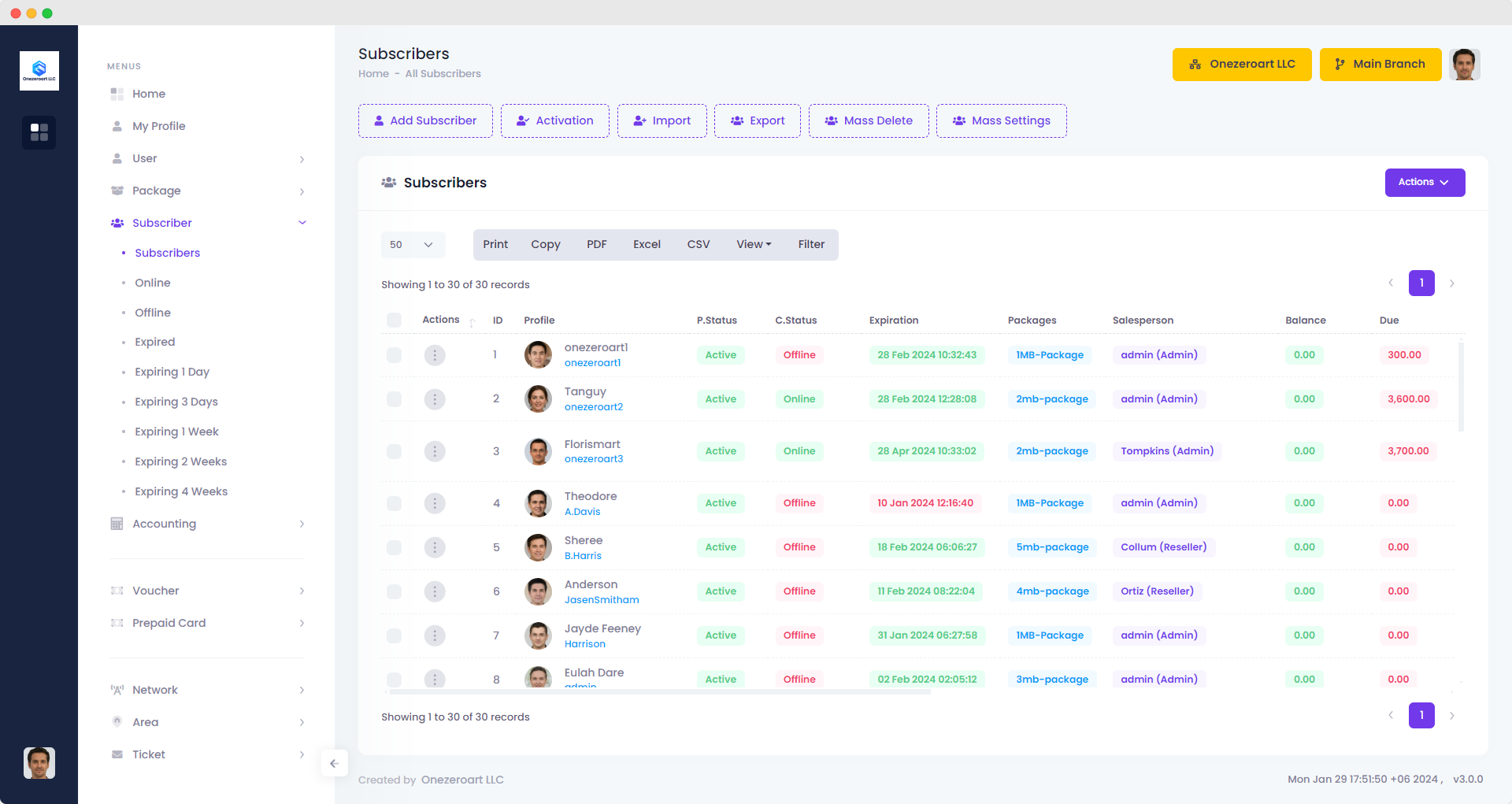
Add Subscriber
If you want to add a subscriber then click on Add Subscriber, then fill the modal that will appear then the subscriber will be added
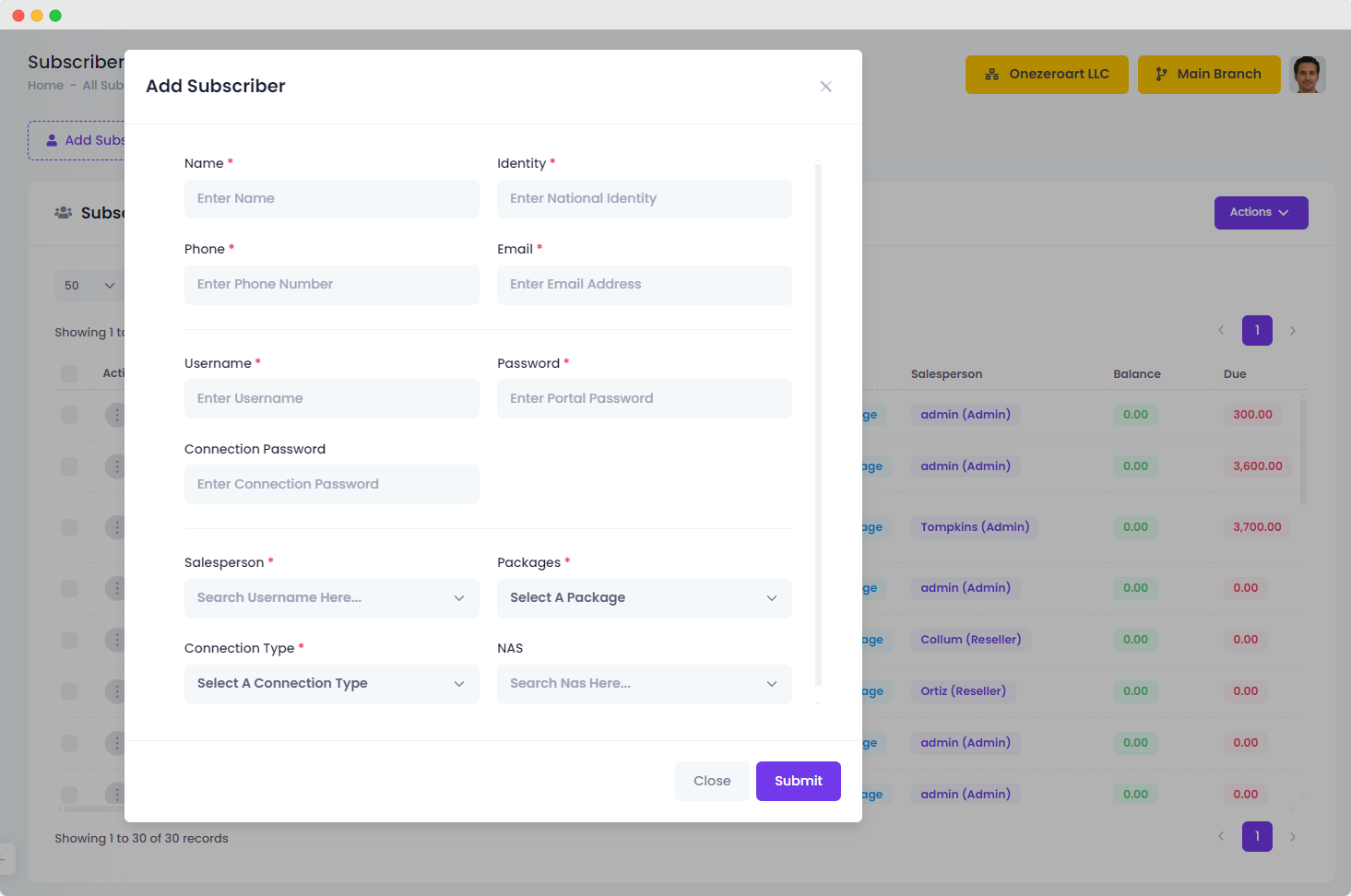
| Number | Attribute | Description |
|---|---|---|
| 1 | Name | Enter the full name of the subscriber for identification. |
| 2 | Username | Set a unique username for the subscriber's account access. |
| 3 | Password | Create a secure password following the specified criteria. |
| 4 | Identity | Provide identity details for comprehensive subscriber information. |
| 5 | Phone | Enter the subscriber's contact number for communication. |
| 6 | Input the subscriber's email address for correspondence. | |
| 7 | Connection Type | Specify the type of connection used by the subscriber (e.g., broadband, DSL). |
| 8 | Salesperson | Assign a salesperson responsible for the subscriber's account. |
| 9 | Packages | Select the internet package subscribed to by the subscriber. |
| 10 | NAS | Choose the NAS associated with the subscriber for network access. |
| 11 | Document Type | Specify the type of document used for identity verification (e.g., passport, driver's license). |
| 12 | Identity File | Upload the document file for identity verification. |