NAS/Router
Every time you add a router in Zal Pro it will auto restart radius server. As a result your radius will be down for few seconds. Zal Pro do some internal process to succefully add your router with radius server. So avoid to add/edit/delete router from system during peak hour time. Do not randomly add or edit router info here without any reason, don't test your router here. Only add those router which will be really use in production enviroment. Remember, you must enable api here and on your router. Make sure router is active and api is on by clicking instant nas chekc icon. Your router incoming port should be enable and set it 3799 for CoA request. Radius request and accounting port 1812 and 1813.
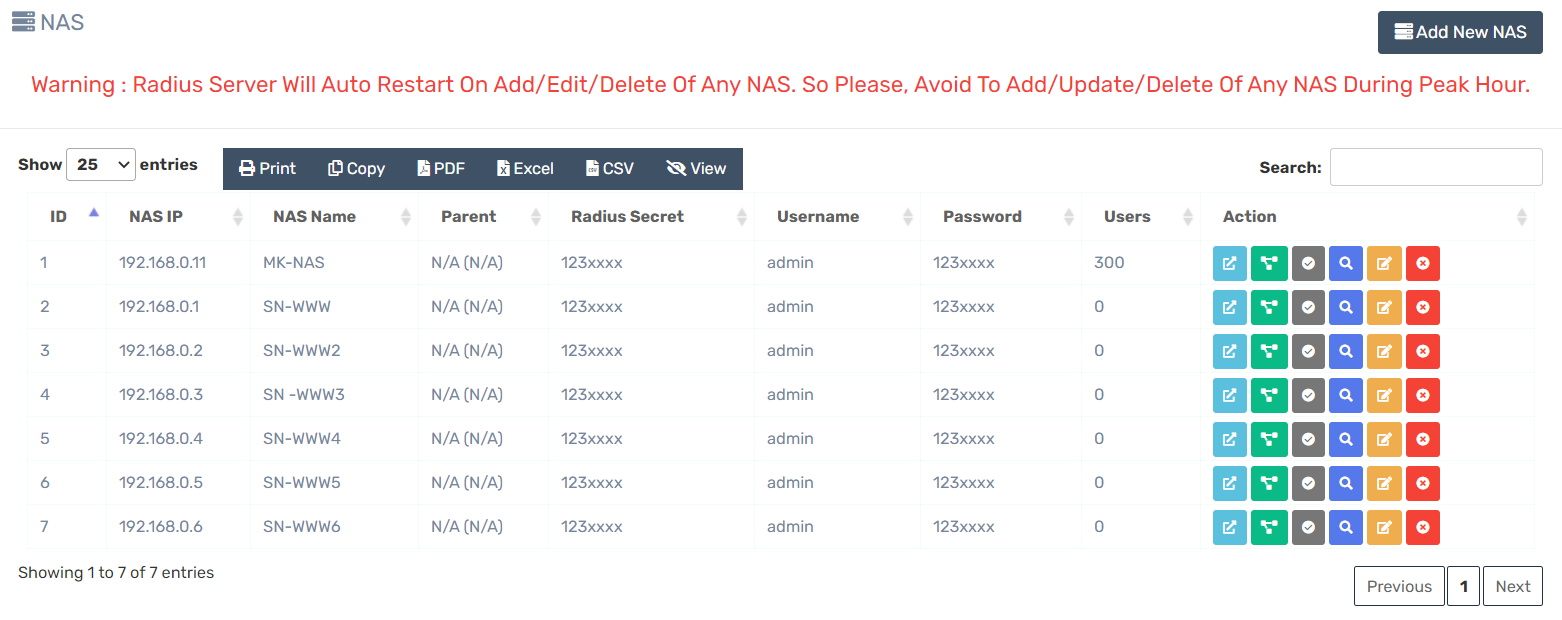
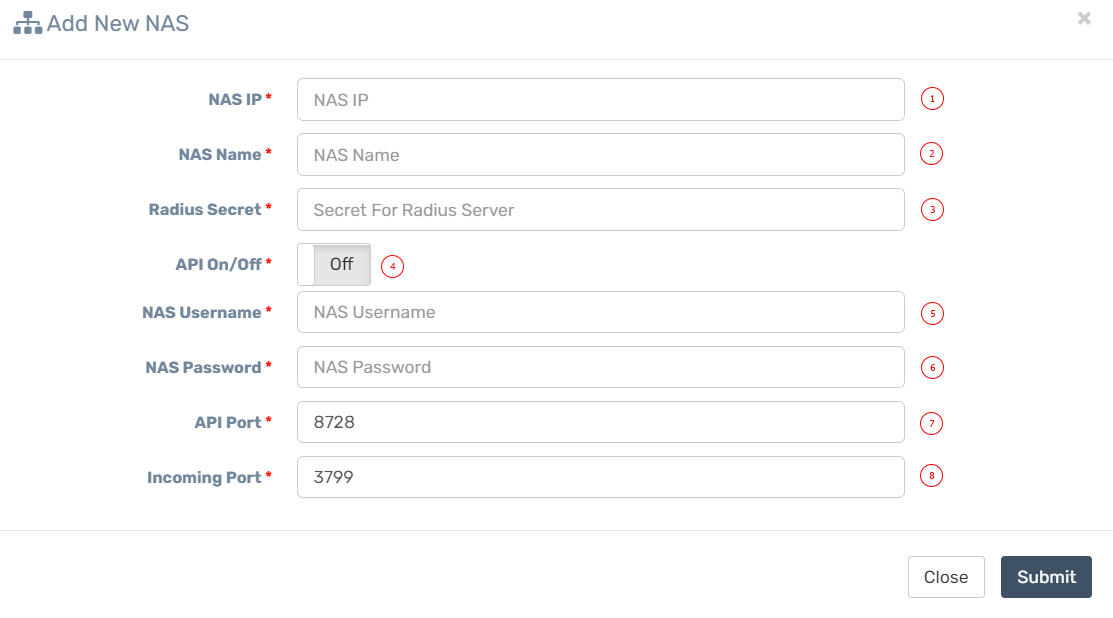
| Number | Attribute | Description |
|---|---|---|
| 1 | NAS IP | Insert NAS/Router IP address here without any block. Example : 192.168.0.100 |
| 2 | NAS Name | Give a name to your rotuer so that it will be easy to identify later in system. |
| 3 | Redius Secret | Insert your radius secret here, it just like a password and you must insert this same secret in your router radius section. |
| 4 | API On/Off | You must on api here if you want to see user graph and api user disconnection. |
| 5 | NAS Username | Insert your router username here make sure this user has permission on router api. |
| 6 | NAS Password | Insert your router password here. |
| 7 | API Port | Insert API Port 8728. |
| 8 | Incoming Port | Insert Incoming Port 3799. |