Hotspot
Create Hotspot Server Profile (General Tab)
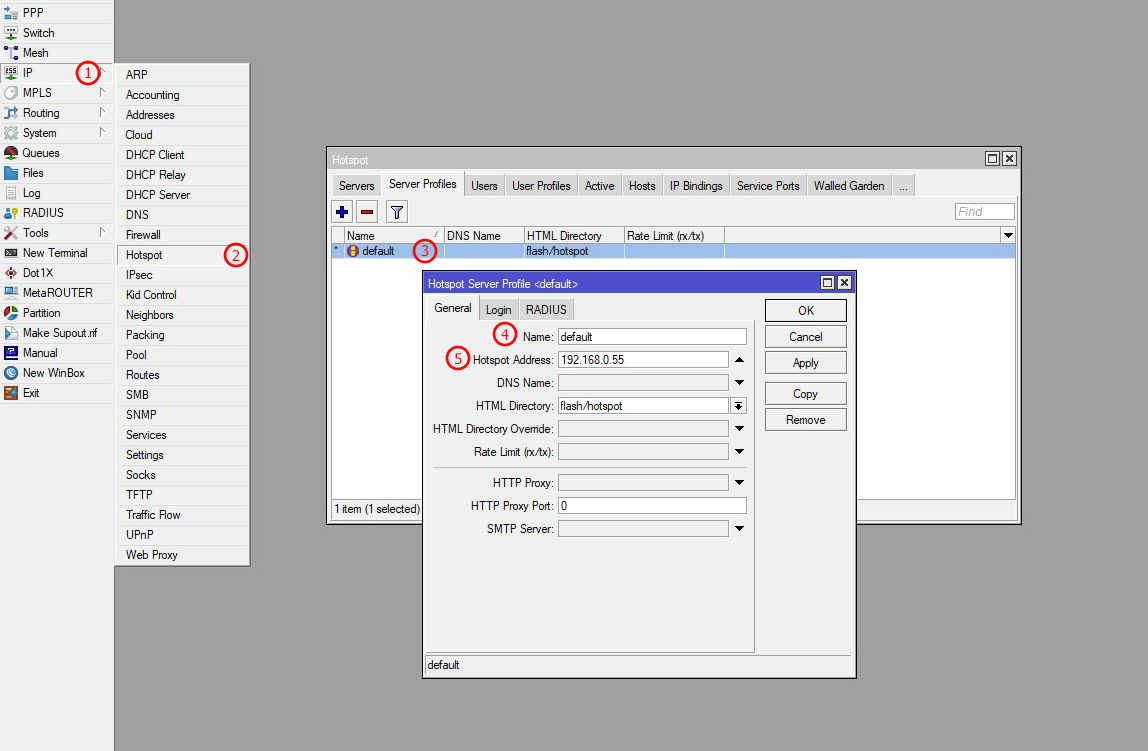
| Number | Description |
|---|---|
| 1 | First go to IP in Mikrotik from left sidebar menu. |
| 2 | Select Hotspot from sub-menu of left sidebar primary menu. |
| 3 | On new window select Server Profile Tab & create a new Hotspot profile by clicking the plus button. |
| 4 | Insert a Hotspot Profile name. |
| 5 | Provide an IP address for your Hotspot Server. Your users can access your Hotspot Server by this IP address. |
Create Hotspot Server Profile (Login Tab)

| Number | Description |
|---|---|
| 1 | First go to IP in Mikrotik from left sidebar menu. |
| 2 | Select Hotspot from sub-menu of left sidebar primary menu. |
| 3 | On new window select Server Profile Tab & create a new Hotspot profile by clicking the plus button. |
| 4 | First click on Login Tab from top bar in Hotspot Profile window then enable HTTP CHAP to send user credentials in CHAP encrypt format. If you select HTTP CHAP then HTTP PAP will be ignored in Zal Pro. If you select HTTP CHAP then you can't see user's plaintext password in Zal Pro login log. |
| 5 | First click on Login Tab from top bar in Hotspot Profile window then enable HTTP PAP to send user credentials in CHAP encrypt format. If you select HTTP CHAP then HTTP PAP will be ignored in Zal Pro. If you want to see user password in Zal Pro login log then only enable HTTP PAP here, if you select HTTP CHAP then you can't see user's plaintext password in Zal Pro login log. |
Create Hotspot Server Profile (Radius Tab)
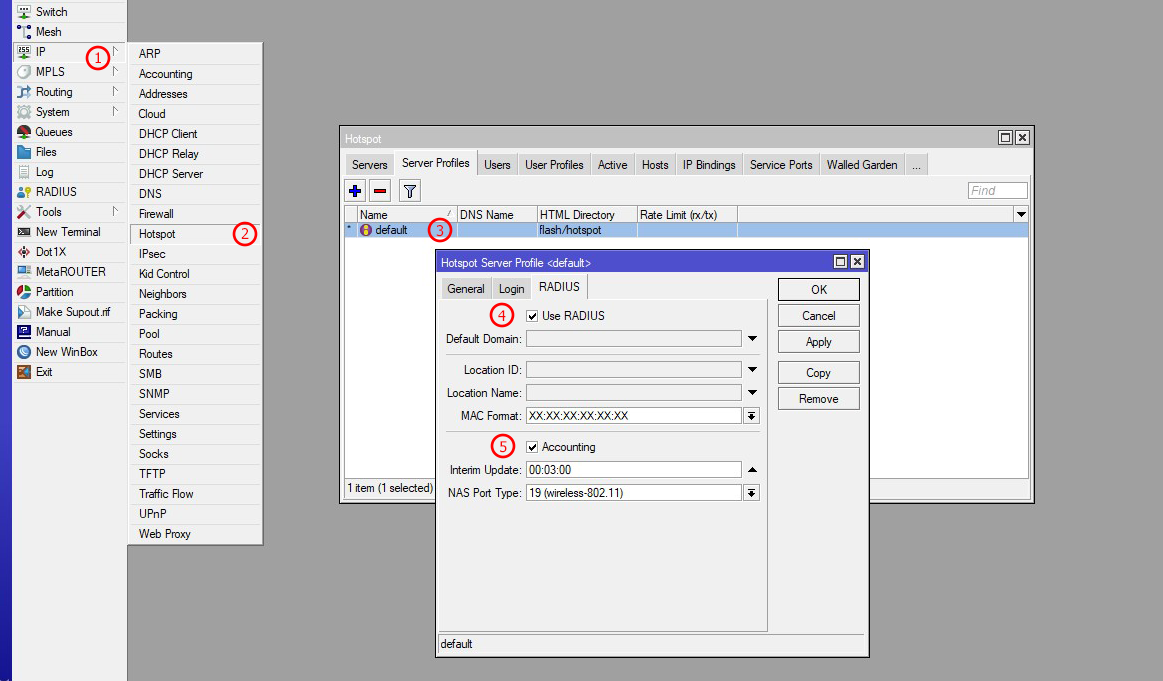
| Number | Description |
|---|---|
| 1 | First go to IP in Mikrotik from left sidebar menu. |
| 2 | Select Hotspot from sub-menu of left sidebar primary menu. |
| 3 | On new window select Server Profile Tab & create a new Hotspot profile by clicking the plus button. |
| 4 | First click on Radius Tab from top bar in Hotspot Profile window then enable Radius Use in this window to enable Radius functionality for Hotspot uses. If you enable Radius here, then Mikroitk will send Hotspot auth request to Zal Pro Radius server for AAA. Make your you don't have local Hotspot secret in Mikrotik or disable local secrets. |
| 5 | Enable Radius Accounting for data usage calculation. Mikrotik will send accounting data to Zal Pro. Also set Accounting Interim Update time which will be used to send accounting data after interim update time. |