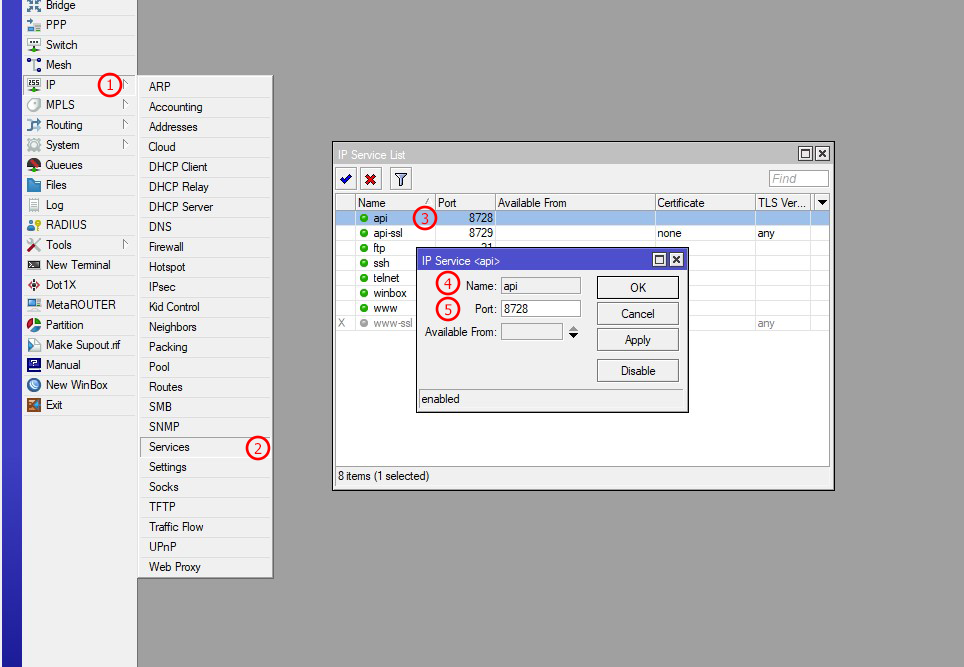Mikrotik
IP Service List (API Service)
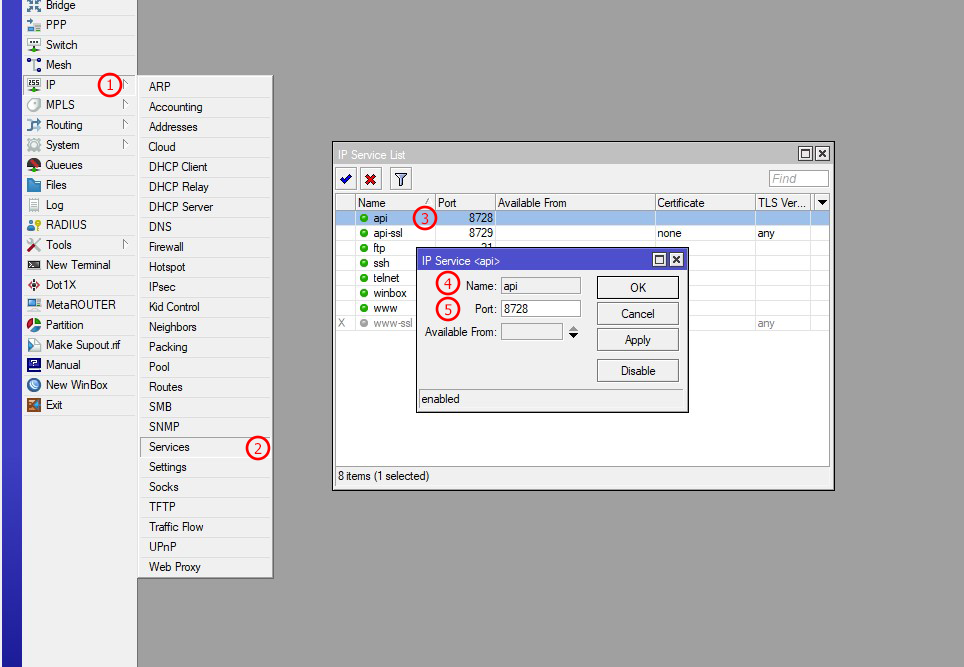
| Number |
Description |
| 1 |
First go to IP in Mikrotik from left sidebar menu. |
| 2 |
Select Services from sub-menu of left sidebar primary menu. |
| 3 |
On new IP Service List window open API IP Service by clicking on API Service which port is 8728 (Non-SSL). |
| 4 |
IP Service Name (API), don't forget to enable this service if its disable. |
| 5 |
Set port as you need, you can set custom port here to secure your API requests, you must set same port on Zal Pro NAS module so that Zal Pro can sends API request to your Mikrotik through this port. |
Users Admin

| Number |
Description |
| 1 |
First go to System in Mikrotik from left sidebar menu. |
| 2 |
Select Users from sub-menu of left sidebar primary menu. |
| 3 |
First select Users tab from top bar of Users List window then create a user by click on the plus button in the Users tab. |
| 4 |
On the new window insert your user username. |
| 5 |
Select group name for this user's permissions. Default you can set permission group Full. |
Users Group (Users -> Group Full)

| Number |
Description |
| 1 |
First go to System in Mikrotik from left sidebar menu. |
| 2 |
Select Users from sub-menu of left sidebar primary menu. |
| 3 |
First select Groups tab from top bar of Users List window then open user group as you set earlier in previous section by clicking on the group name. You can also create group as you need as can set in previous section. |
| 4 |
Enter the Group name here or leave default group name (Full) as it is. |
| 5 |
You must set API Policies from below list. If you don't then Zal Pro can't send API request properly and must check user name in your Zal Pro network -> nas module if its match properly with Mikrotik user and group. |
Zal Pro uses Mikrotik API for various operations like disconnecting a user, change user bandwidth, user live graph, etc. So you need to enable Mikrotik API and permit user group for API. To enable API, first go to IP -> Services. Enable API & port 8728, enable group API permission. Make sure you provided API permission to the right group and users. If you want you can change the Mikrotik API port and allow only Zal Pro IP for API. If API is enabled you can access and check Mikrotik details from Zal Pro in the networking module.