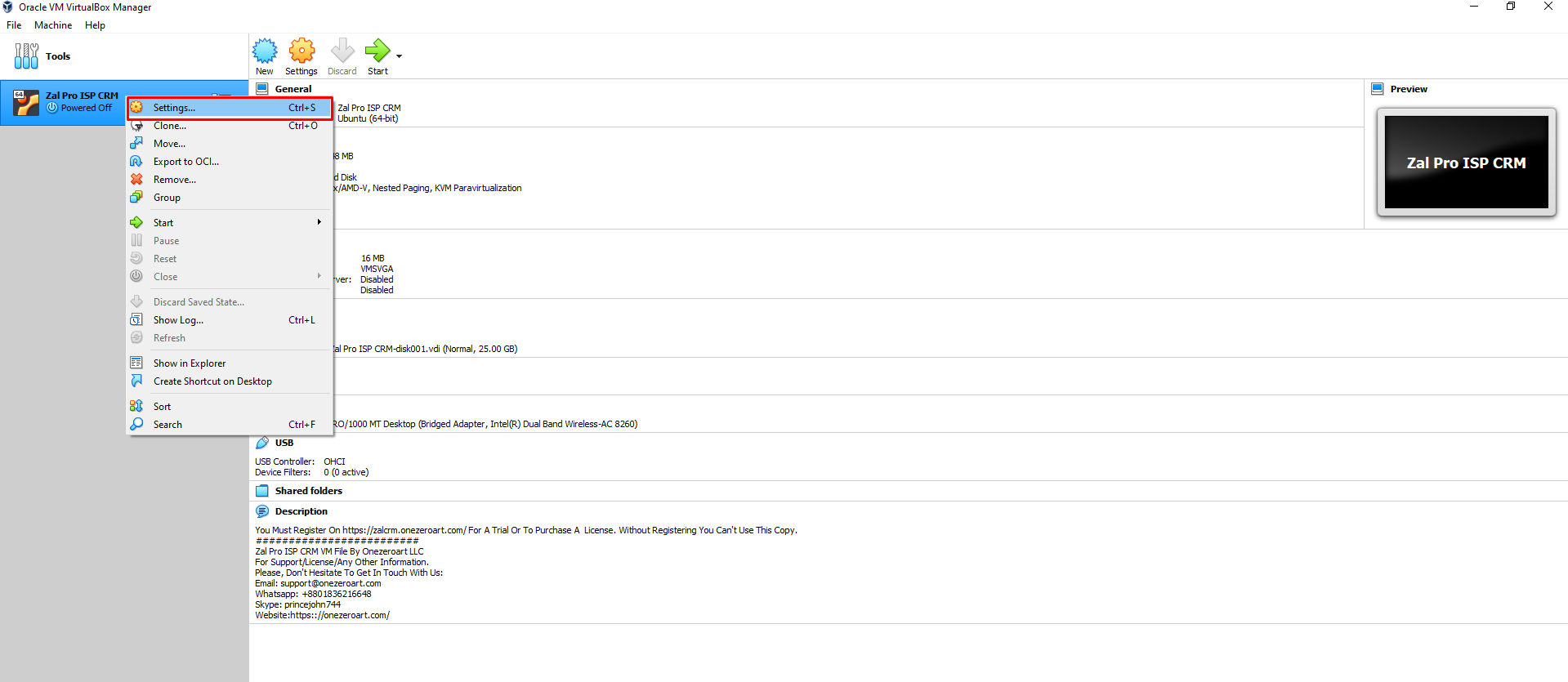How to Install Zal Pro On VM?
You need to download Zal Pro.
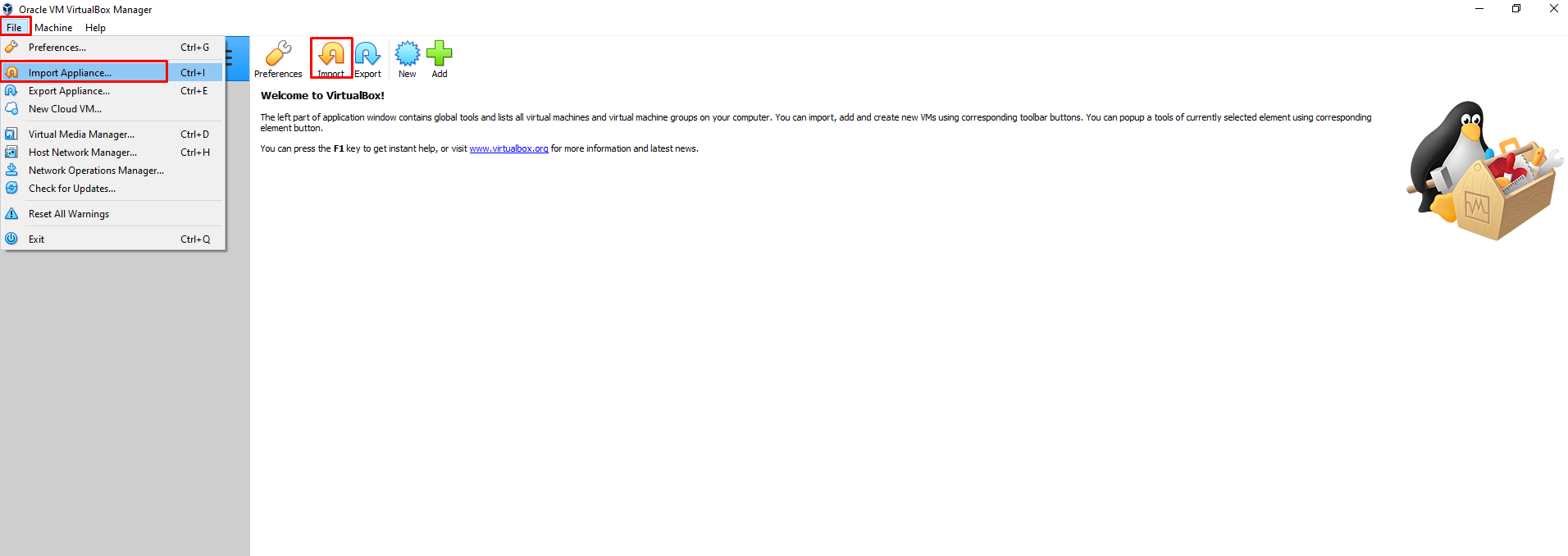
First of all you have to install Oracle VM VirtualBox Manager. When you have installed VM then go to the top left side & click File menu & select import appliance from dropdown list.
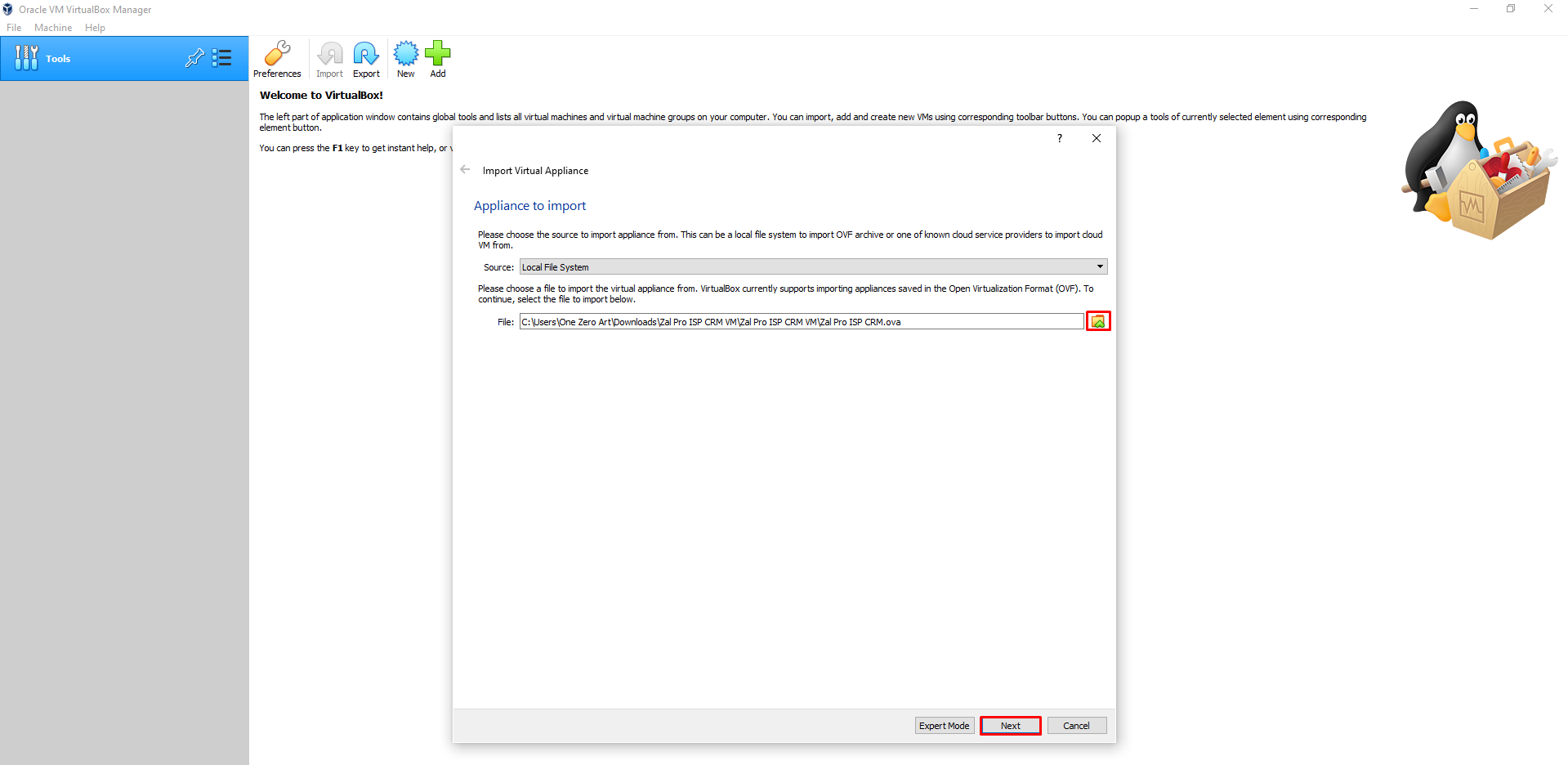
After that a window will be open Import Virtual Appliance.Then you have to import / add the Zal Pro from local file system & click on Next button.
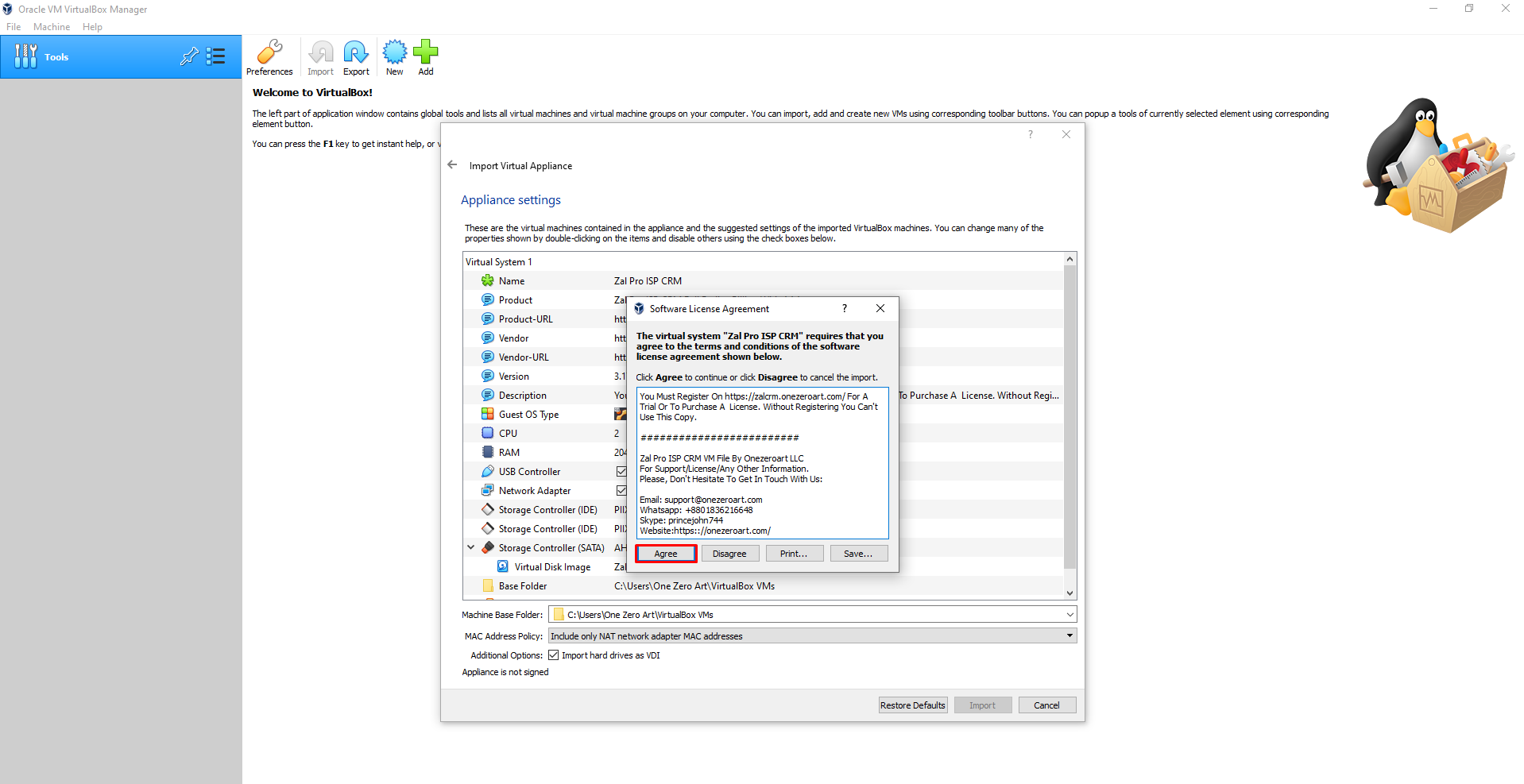
Then go to the bottom right side then you have to select MAC Address Policy: Generate new MAC addresses for all network adapters . Then unselect the additional options. After that you can click on Import button.
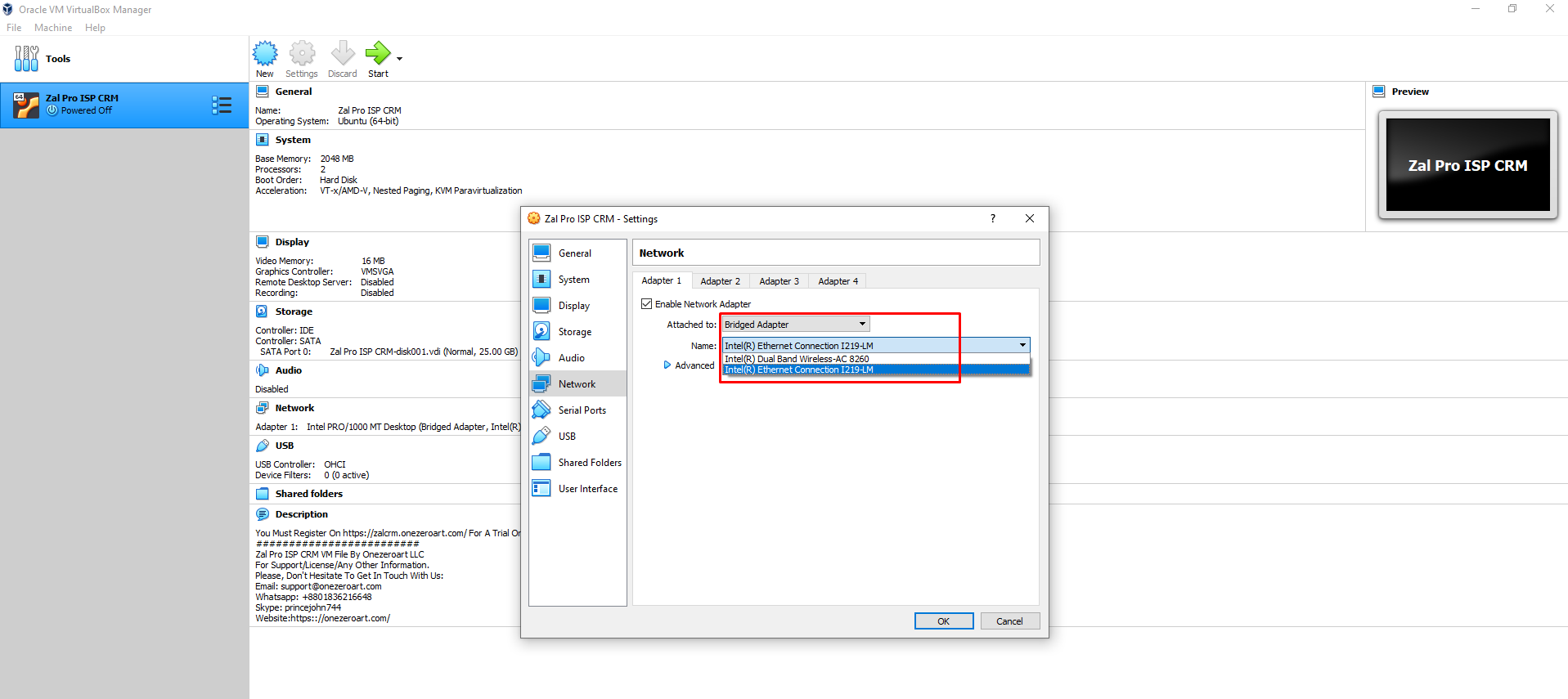
In that settings window you can click on Network option from left side menu, then you need to select Name: settings option. If you use Wifi then select Wireless-AC Or if you use ethernet then select Ethernet Connection.
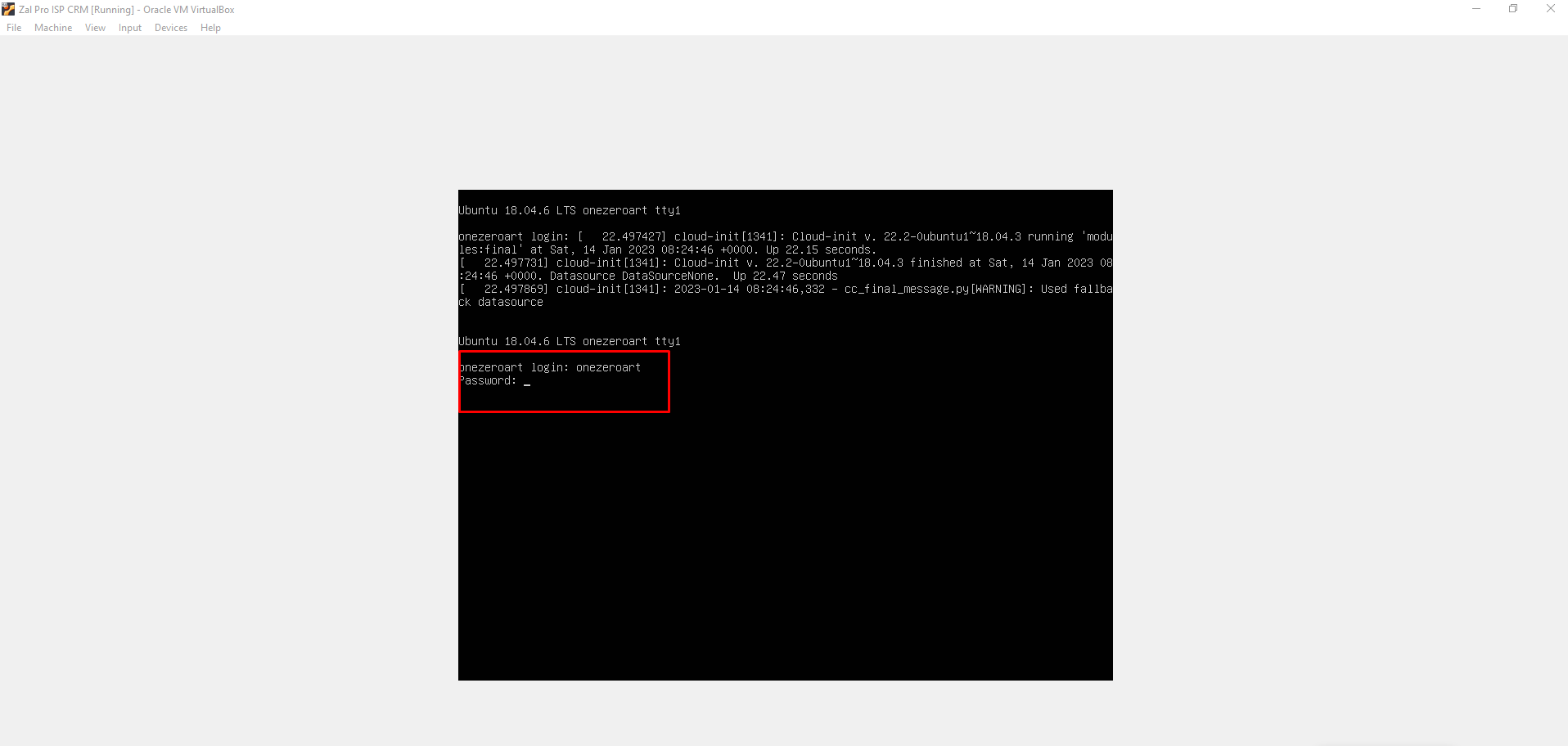
Now you need to login on Zal Pro. So you have to set same Username: onezeroart & also Password: 123456 to login on Zal Pro.