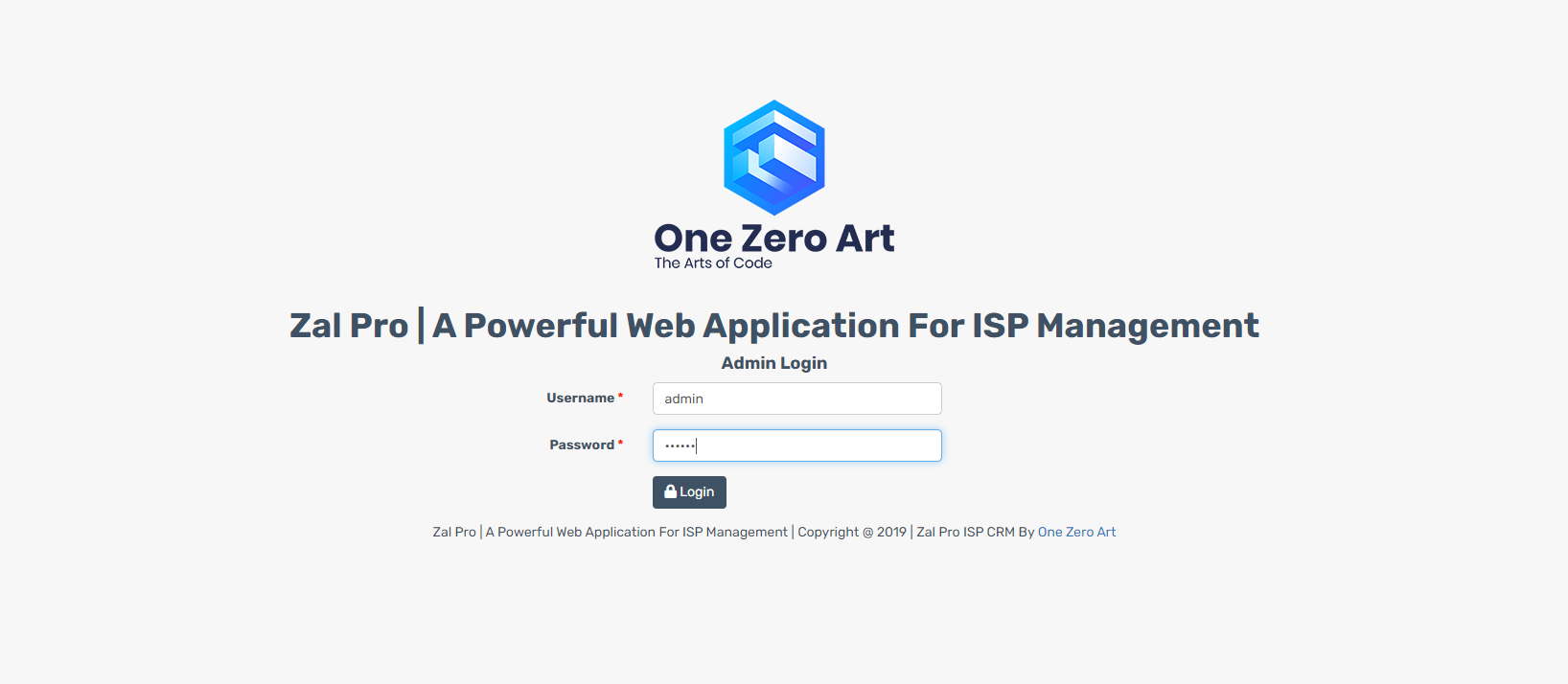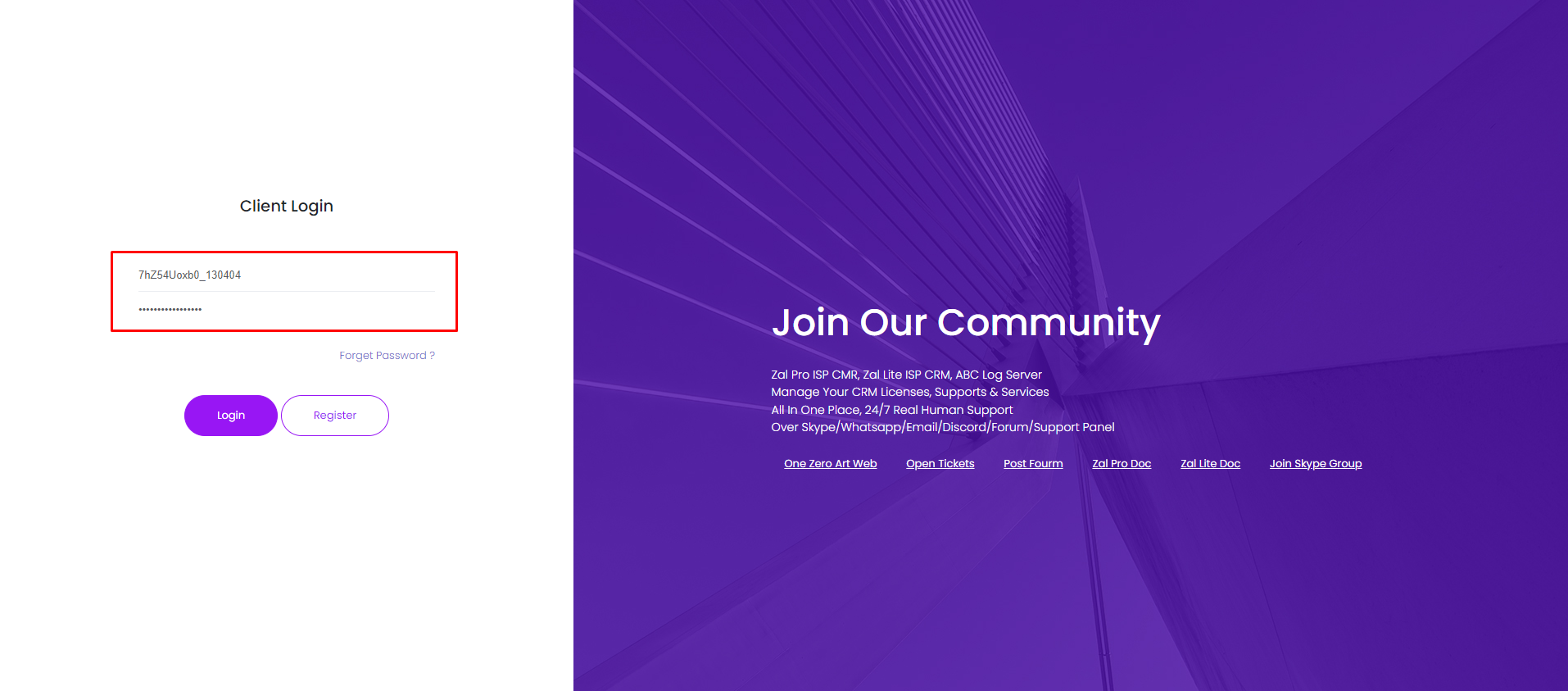How to Get ZalPro License?
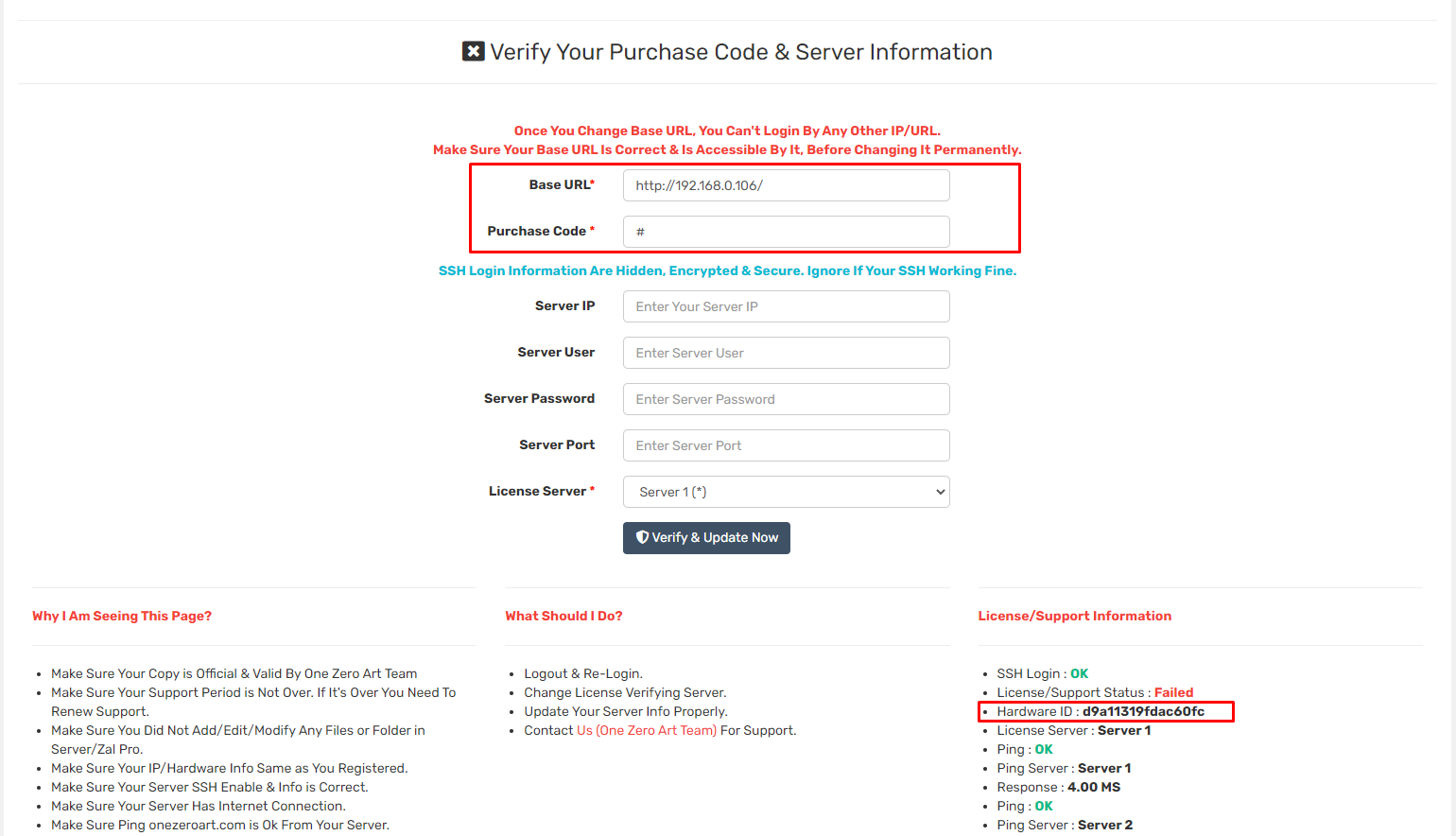
After sign in you have to Verify your Purchase Code & Registered URL. So at first you have to get license from our License Panel. It will take you Zal CRM to get license by Registation. When you have done registation then you have to put Base URL link on 1st column & License code (license code will be get by registation on Zal CRM ) on that 2nd column. Hardware Id will be taken auto. At last you can click on verify now button. Now you can Sign In on our Zal - ISP Management System Software.
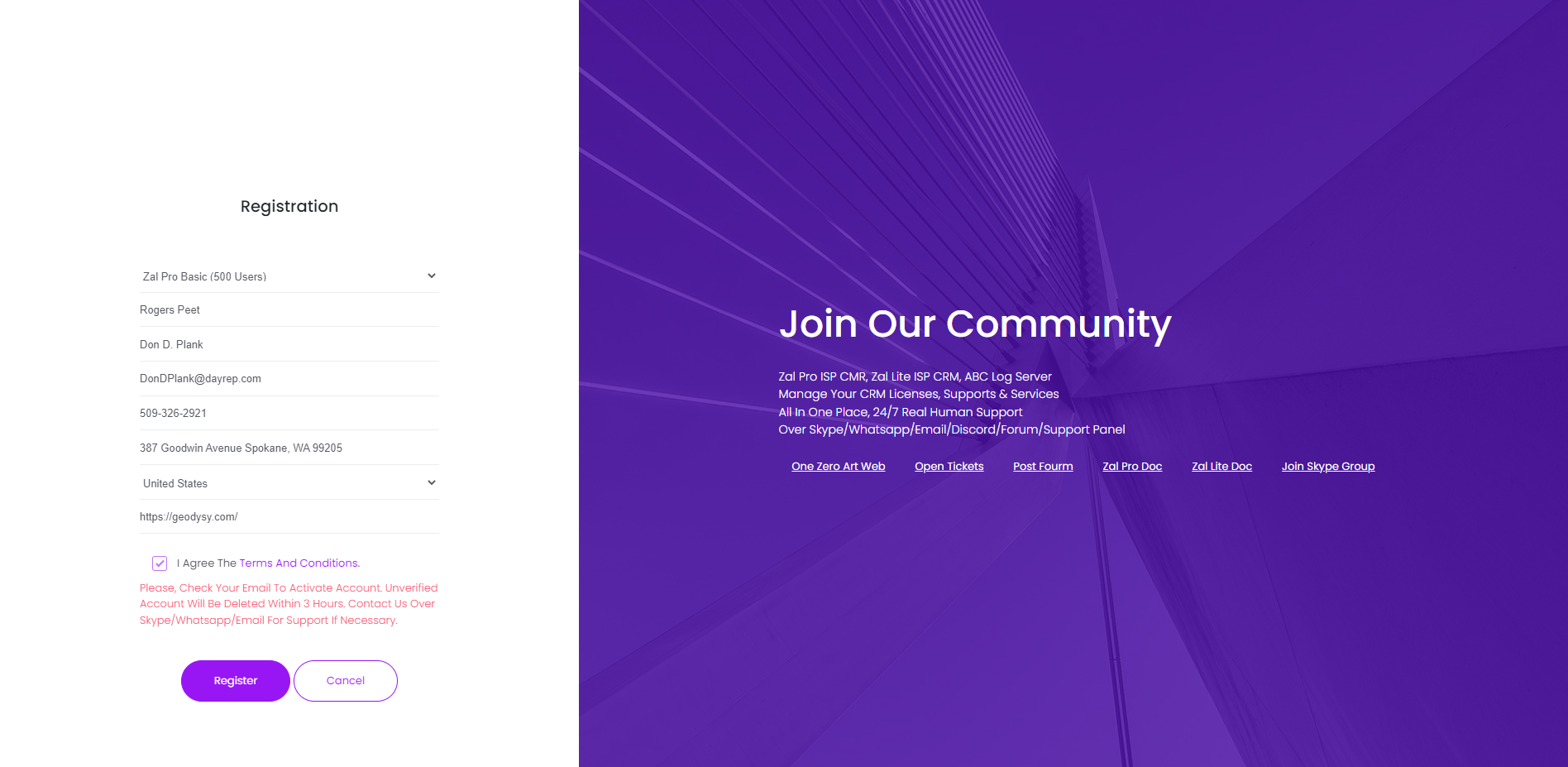
If you want to get License then click on License Panel from verification page. It will take you zalcrm.onezeroart.com. First click on Register button. Then fill all the fields of the registation form with proper info/data. Note : ' Make sure you have set valid/original email for registation '.
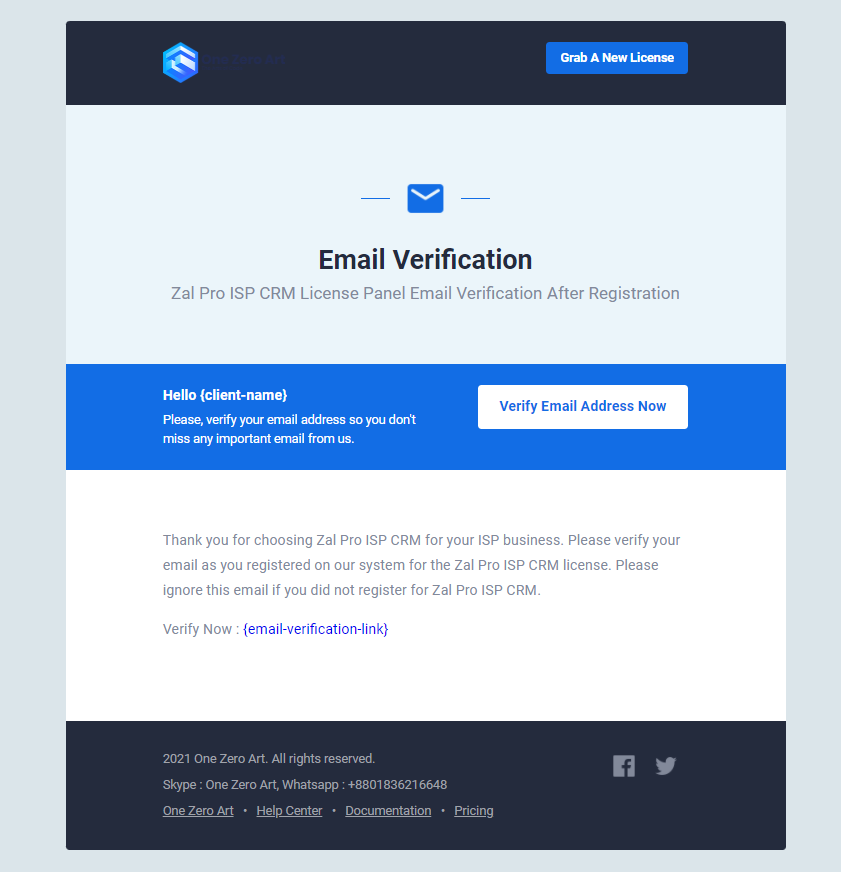
System will be send a verification email on your email address for email validation (If you don't get any verification email please contact with us).You must need to verify your email. When you have verified your email address,then automatically you will get User ID & Password for login on Zal CRM.
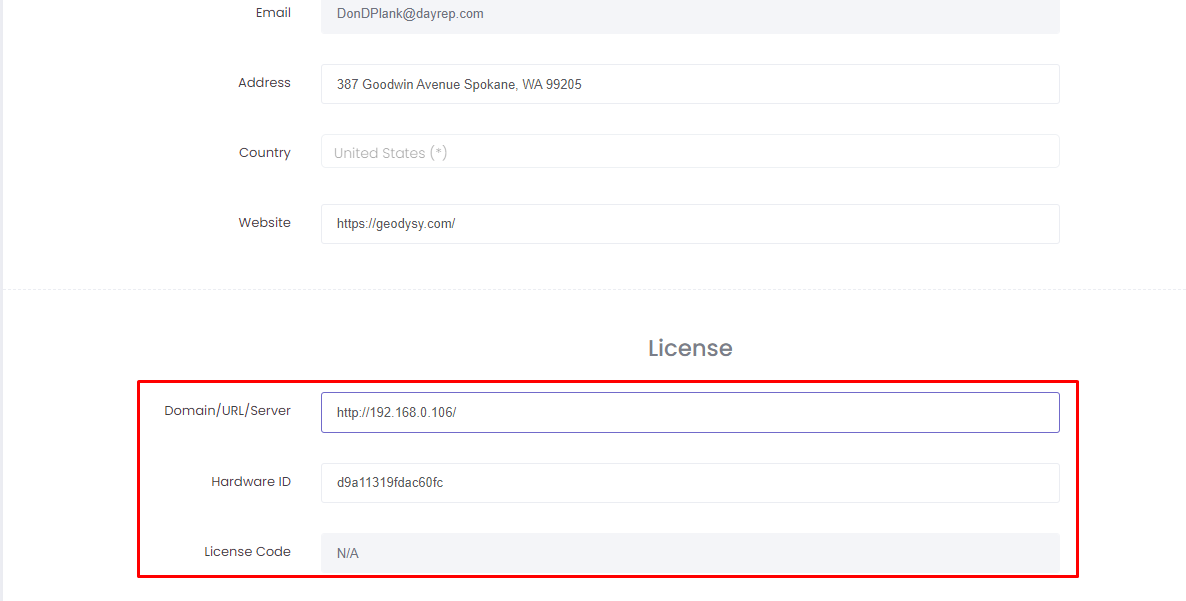
After login you have to go to your profile & then fill some fields from license section. In that first field you need to set Base URL & in the second field you need to set Hardware ID which you can get from verification page. Last one License Code will be generated automatically, now you can click on Submit button. Now go back to verification page to verify your License.