Change Role
An admin can change a user's role by clicking on "Change Role". Then, select the username and the desired role before submitting the changes.
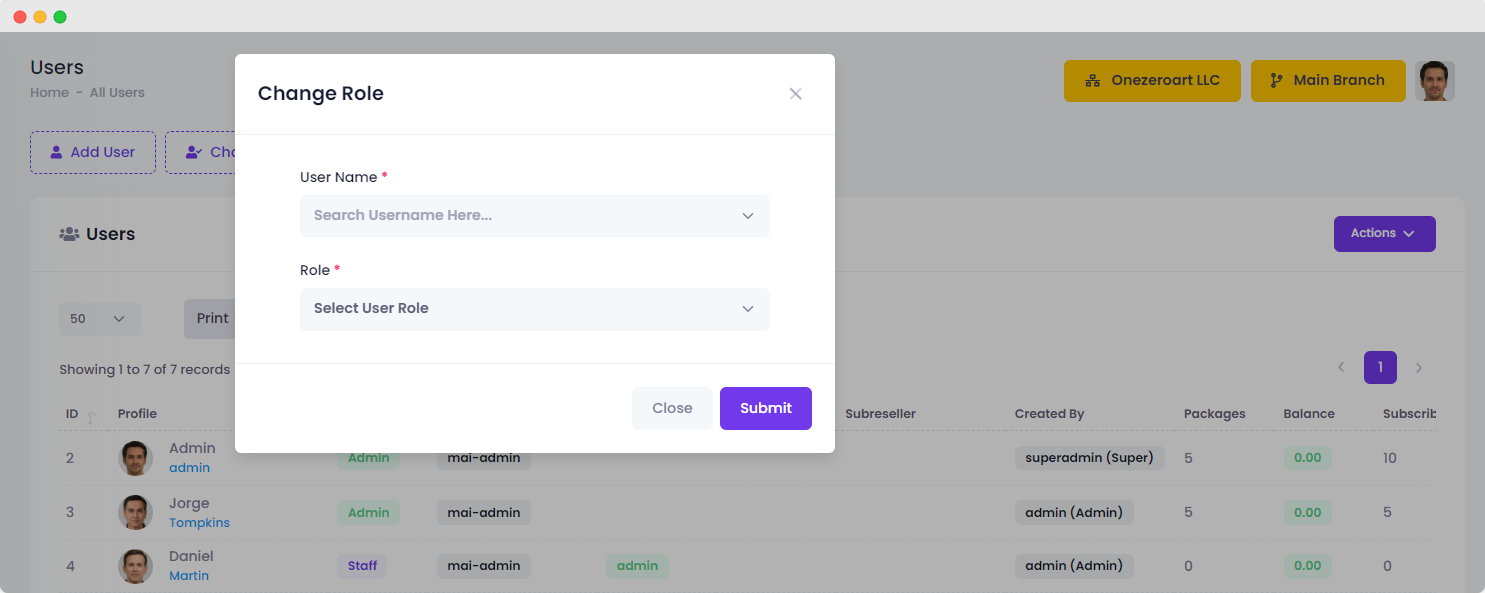
| Number | Attribute | Description |
|---|---|---|
| 1 | User Name | Select the user's username for role modification. |
| 2 | Role | Select the desired role for the user to update their access and permissions. |