Subscriber Settings
Manage subscribers effortlessly. Verify identities, secure phone details, and confirm emails for accuracy. Enable self-registration for easy onboarding. Simplify subscriber management for smooth operations.
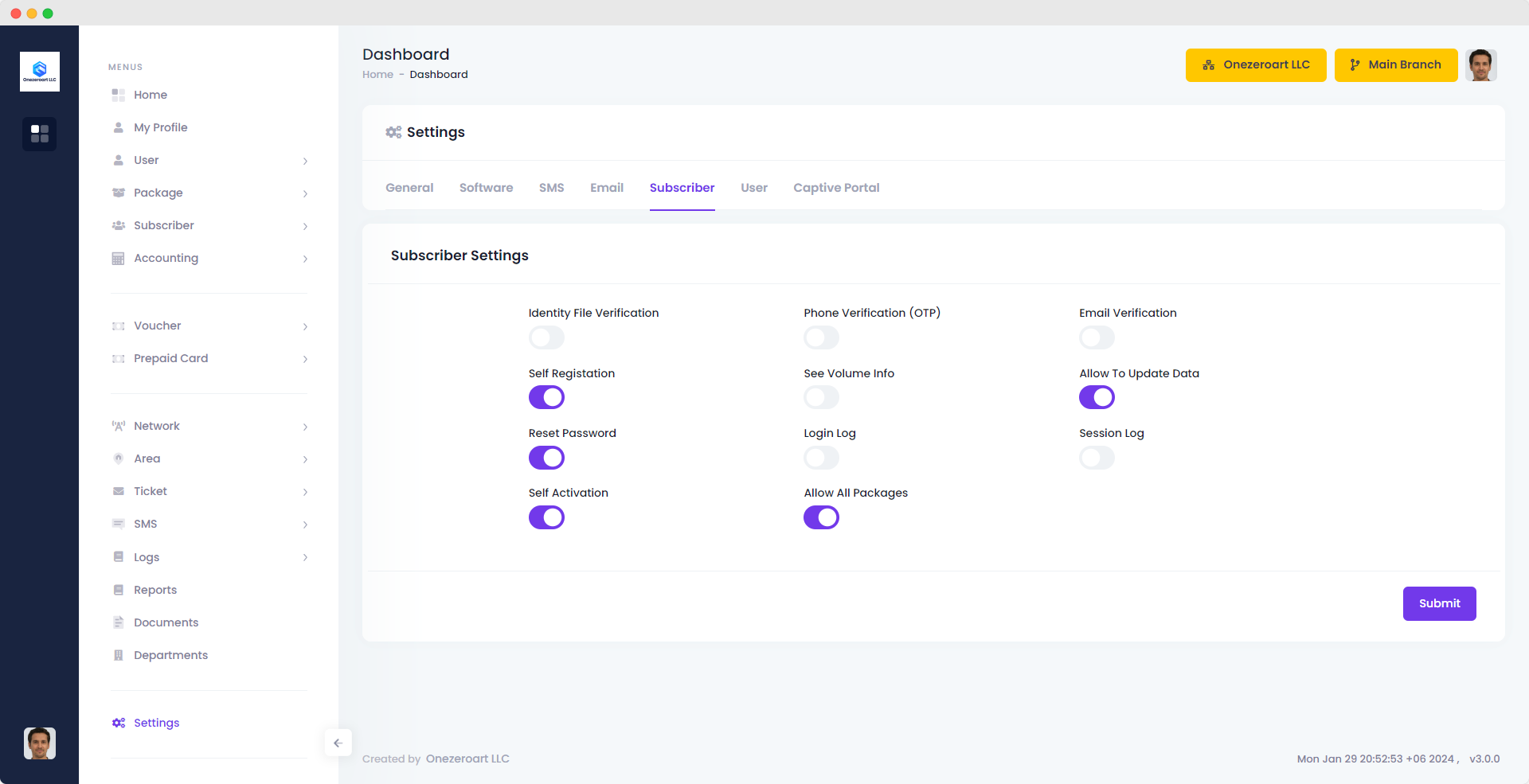
| Number | Attribute | Description |
|---|---|---|
| 1 | Identity File Verification | Verify your identity by submitting a file. Turn this on if we need extra proof it's really you. |
| 2 | Phone Verification (OTP) | Get a one-time code sent to your phone for an extra layer of security. Turn this on for added protection. |
| 3 | Email Verification | Confirm your identity through your email. Switch this on to make sure it's really you logging in. |
| 4 | Self Registation | Simplify onboarding - let subscribers register themselves hassle-free. |
| 5 | See Volume Info | Check out how much you've used. Flip this switch to see your data or volume information. |
| 6 | Allow To Update Data | Keep your info up-to-date. Turn this on to edit and update your account details. |
| 7 | Reset Password | Forgot your password? Switch this on to reset it easily. |
| 8 | Login Log | Keep tabs on your logins. Turn this on if you want to see a record of when you've logged in. |
| 9 | Session Log | Know your session details. Flip this switch to see how you've been using our services. |
| 10 | Self Activation | Take control of your account. Turn this on if you want to activate your account without waiting for us. |
| 11 | Allow All Packages | Access everything we offer. Turn this on to explore and enjoy all available service packages. |