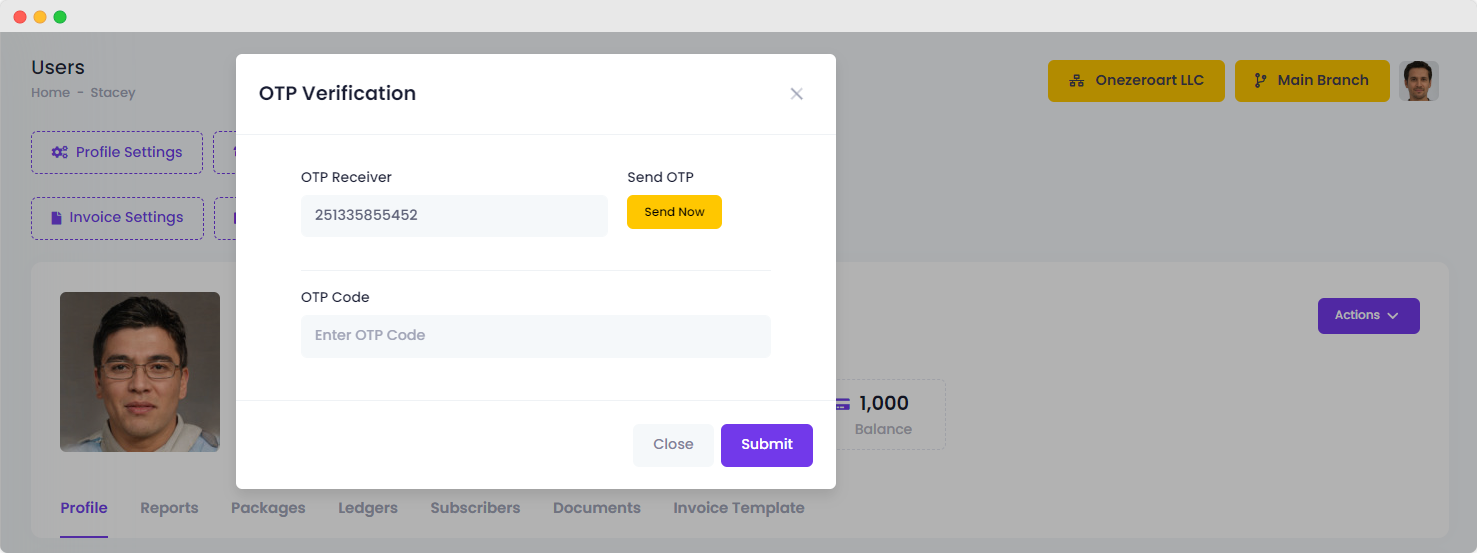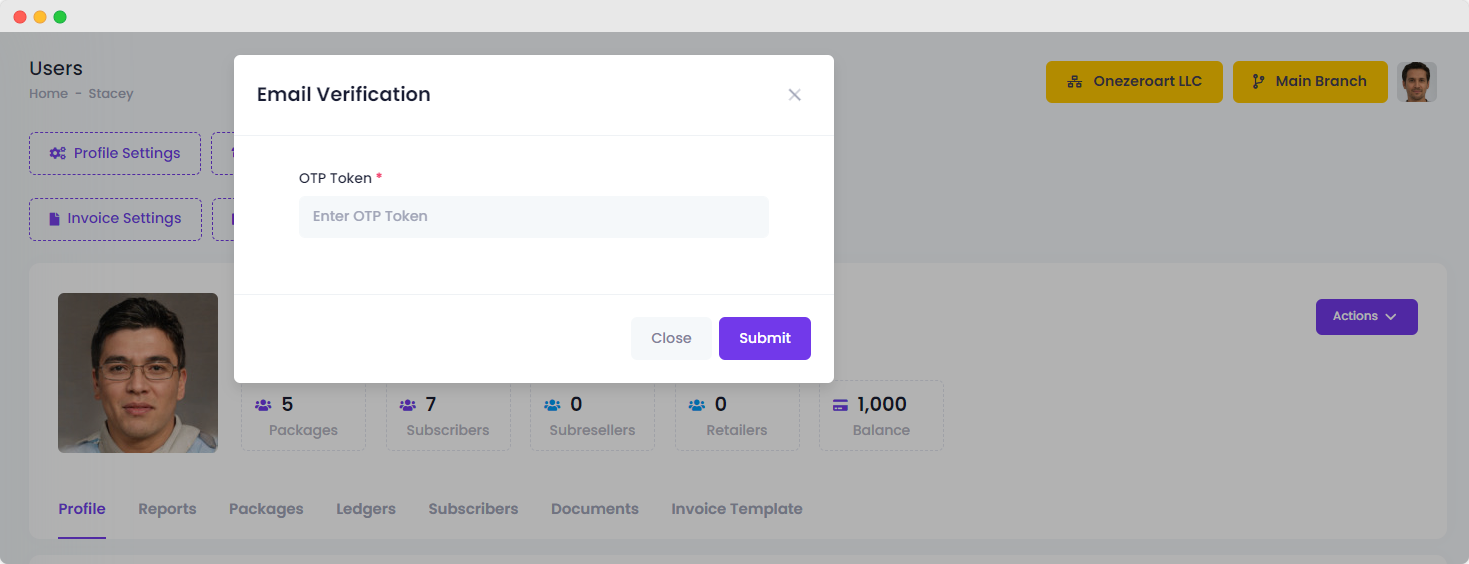OTP Verification
To verify by phone, go to Verification from the Actions dropdown, then click on Verification and enter the phone number. Click on "Send Now" to receive the code on that number. Enter the code received and submit to complete the verification process.
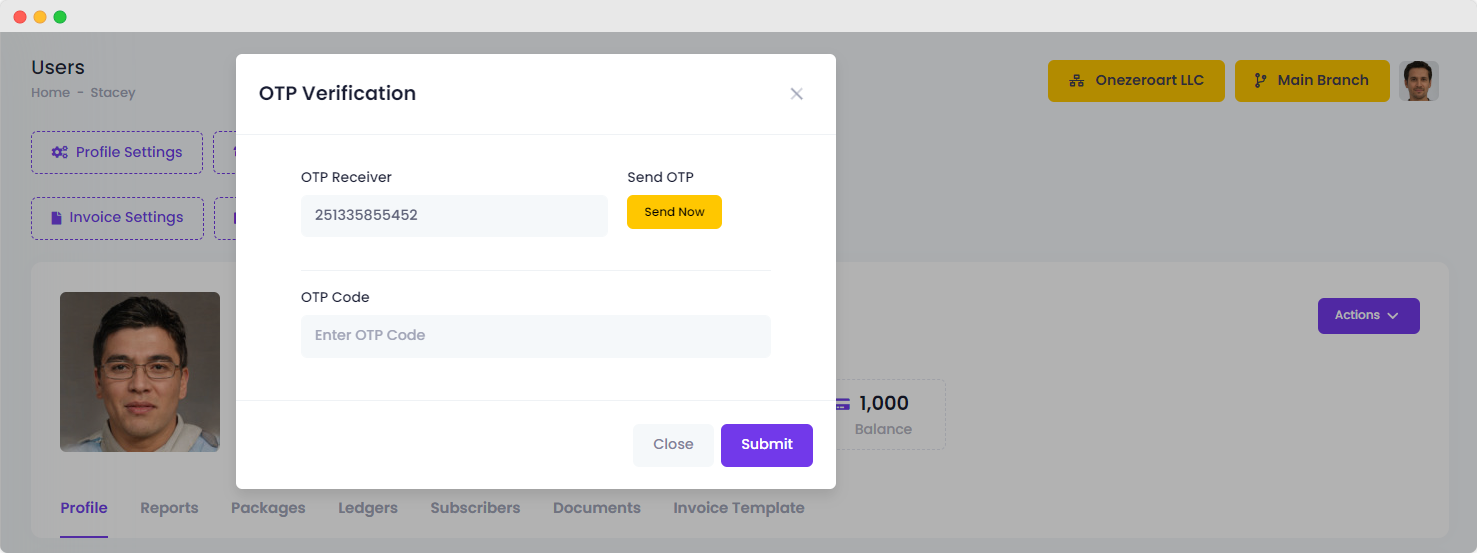
| Number |
Attribute |
Description |
| 1 |
OTP Receiver |
Enter the recipient's contact information where the OTP will be sent (e.g., phone number, email address). |
| 2 |
OTP Code |
Input the OTP (One-Time Password) code received by the recipient for verification. |
Email Verification
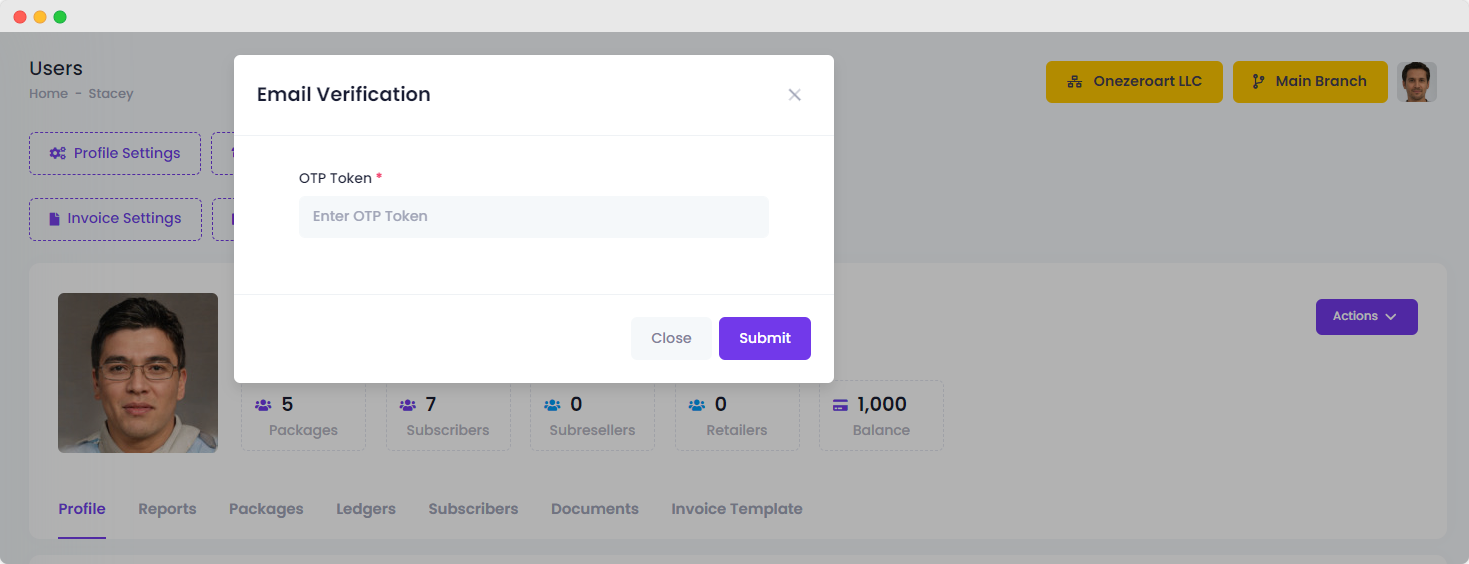
| Number |
Attribute |
Description |
| 1 |
OTP Token |
Enter the OTP (One-Time Password) token sent to your email address for verification. |