All Policy
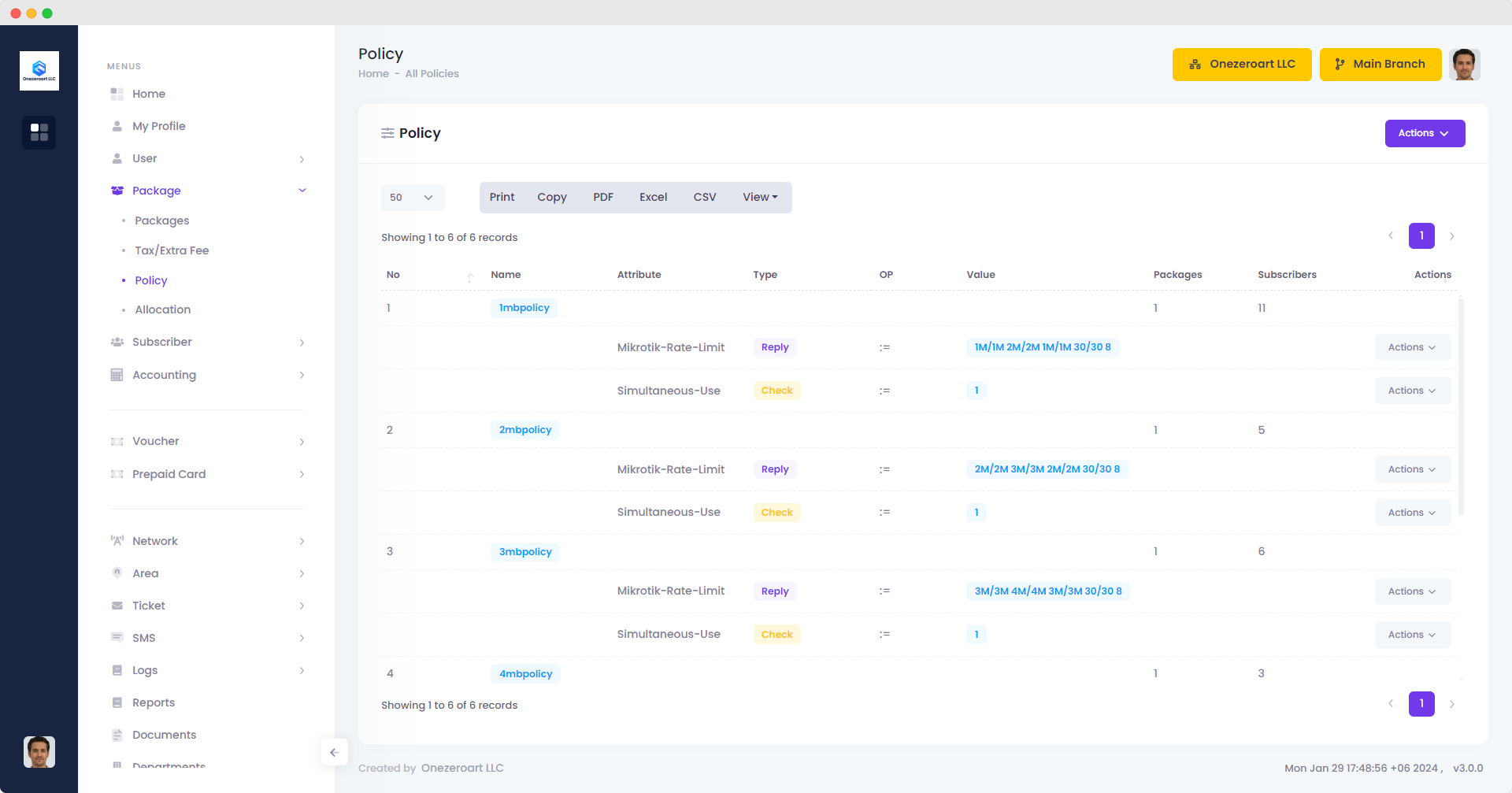
Add Policy
To add a policy, go to the policy page and click "Add Policy" from the Action dropdown menu.
As an example, you can see all the policy above.
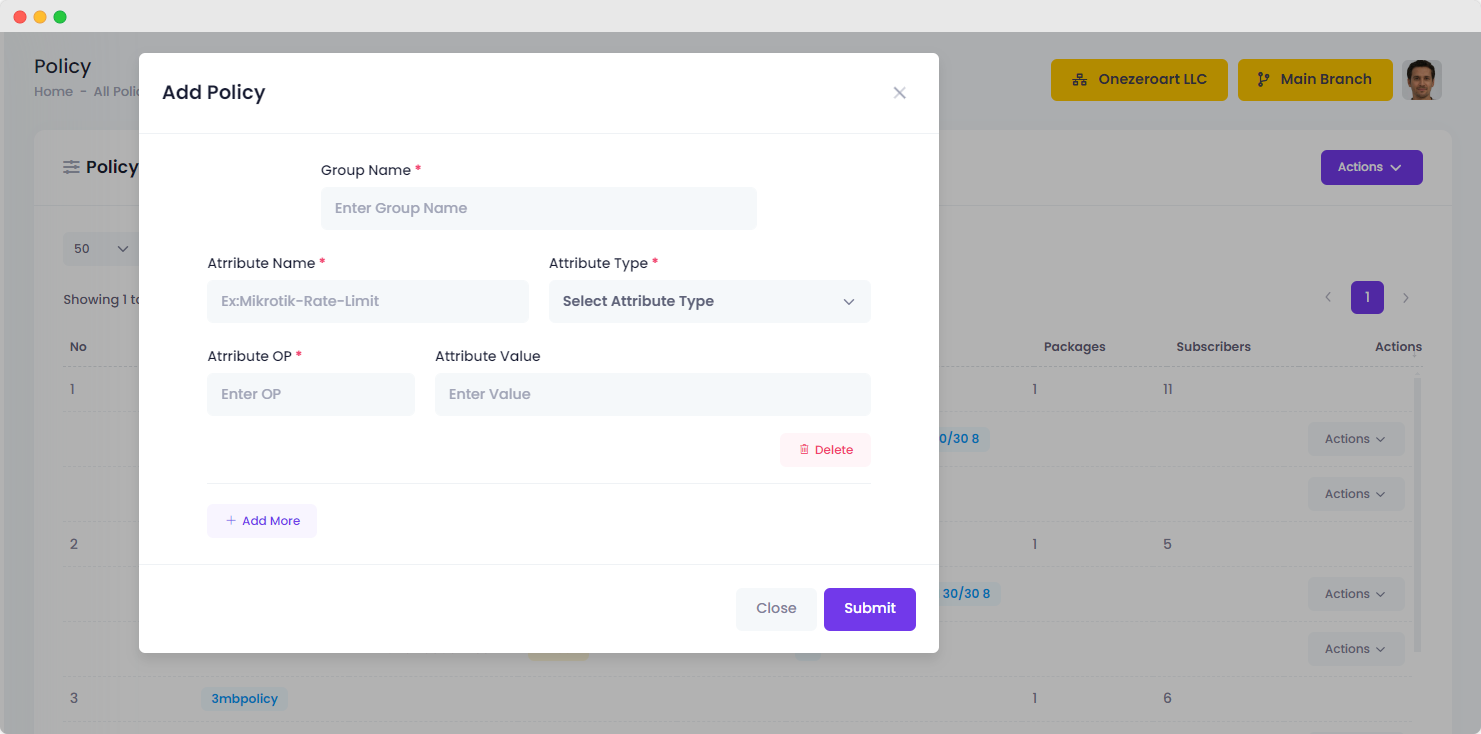
| Number | Attribute | Description |
|---|---|---|
| 1 | Group Name | Assign a group name to categorize and organize policies. |
| 2 | Attribute Name | Specify the attribute name for the policy, defining the parameter to be controlled. |
| 3 | Attribute Type | Choose the attribute type (e.g., text, number) for the defined parameter. |
| 4 | Attribute OP | Select the operator for the attribute to determine the policy conditions (e.g., equals, greater than). |
| 5 | Attribute Value | Set the value associated with the attribute for policy enforcement. |