SMS Settings
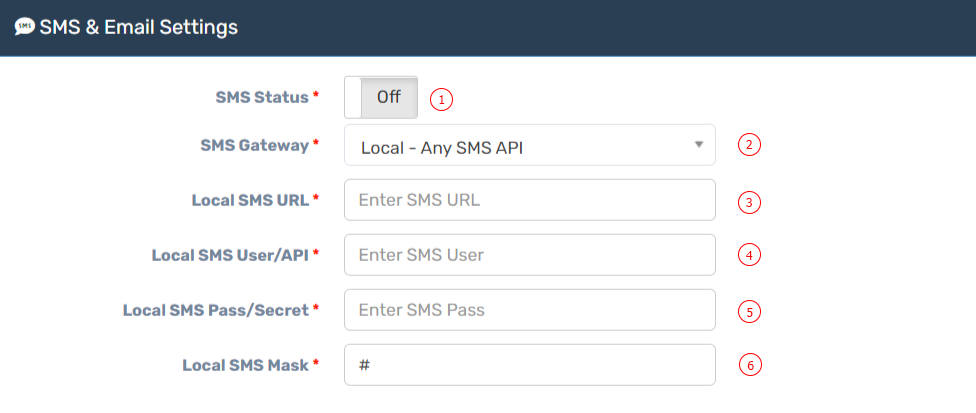
| Number | Attribute | Description |
|---|---|---|
| 1 | SMS Status | Set sms status to on/off. |
| 2 | SMS Gateway | Select your sms gateway from gateway list. If you do not found any sms gateway which is fit for you in the list then select "Any SMS API" from list. "Any SMS API" will work with any sms gateway if your sms gateway accept HTTP request. Zal Pro will send sms request over HTTP request, talk to your sms gateway provider for more info. |
| 3 | Local SMS URL | First, you need to get your sms gateway HTTP URL from your sms gateway provider. Ask your sms gateway provider for HTTP GET request URL. Example : https://api.sms-gateway.com/api?api_token=your-token&api_secret=your-secret&to={phone}&from=your-company&message={message}. You need to insert your sms url here. |
| 4 | Local SMS User/API | Insert your SMS Username/API Key here. If you select "Any SMS API" then you don't need to insert anything here, just leave # here. |
| 5 | Local SMS Pass/Secret | Insert your SMS Password/API Key secret here. If you select "Any SMS API" then you don't need to insert anything here, just leave # here. |
| 6 | Local SMS Mask | Insert your SMS MASk here. If you select "Any SMS API" then you don't need to insert anything here, just leave # here. |
You need to get your sms http request url and credentials from sms gateway provider. Below we provided a sample of sms gateway http url as how to set it. Follow the below example where to change or how to make it dynamic.
https://your-sms-gateway-company.com/plain?api_token=your-token&api_secret=you-secret&to={phone}&from=your-mask&message={message}
You need to change two attributes in your sms url 1.to/receiver 2.message/text. As Zal Pro use some algorithom you need to define &to => &to={phone} and &message => &message={message}. All others sms attributes will remain same.
Your sms gateway attributes may not same as our example. Just make sure that you replace sms receiver attribute value to {phone} and message attribute value to {message}