Settings -> Jazz Cash Payment Settings
Zal Pro supports multiple payment gateways to received payment from your clients/users. Your users can pay through their panel, users must login into their panel and add balance at there. Users can pay two ways, directly add balance at their account or pay invoice due bill. To use payment gateways in Zal Pro you need to collect proper information from payment gateway provider and set inside Zal Pro settings payment section. Choose your suitable payment gateway from our multiple payment gateways list.
Settings -> Jazz Cash Settings
Settings
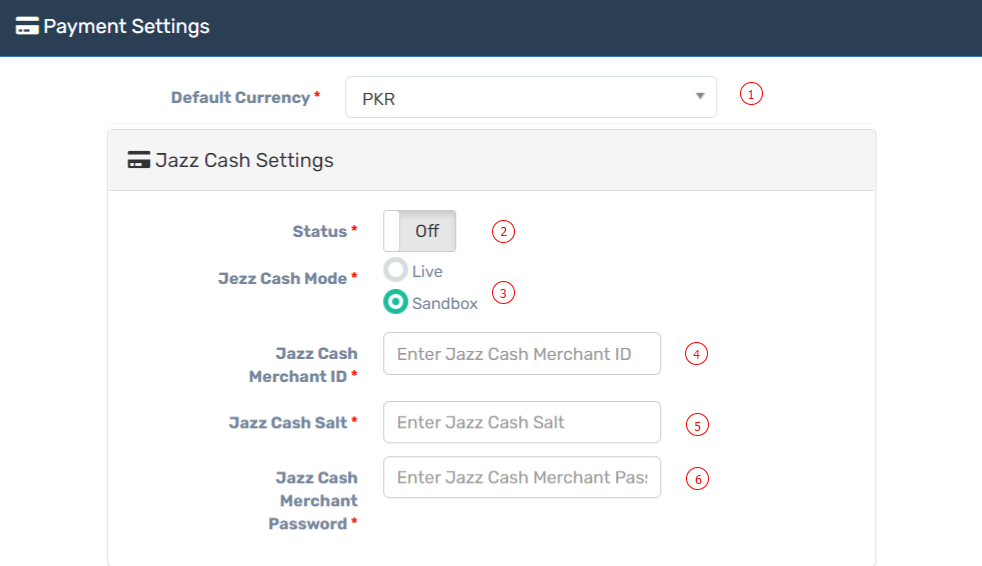
| Number | Attribute | Description |
|---|---|---|
| 1 | Default Currency | Set Default Currency as your country. |
| 2 | Status | Open this option when you add your payment gateways to the system. |
| 3 | Jezz Cash Mode | Configuration details include the mode, which is sandbox for testing or live for production. |
| 4 | Jazz Cash Merchant ID | Insert your Jazz Cash Merchant ID. |
| 5 | Jazz Cash Salt | Insert your Jazz Cash Salt. |