All Reports
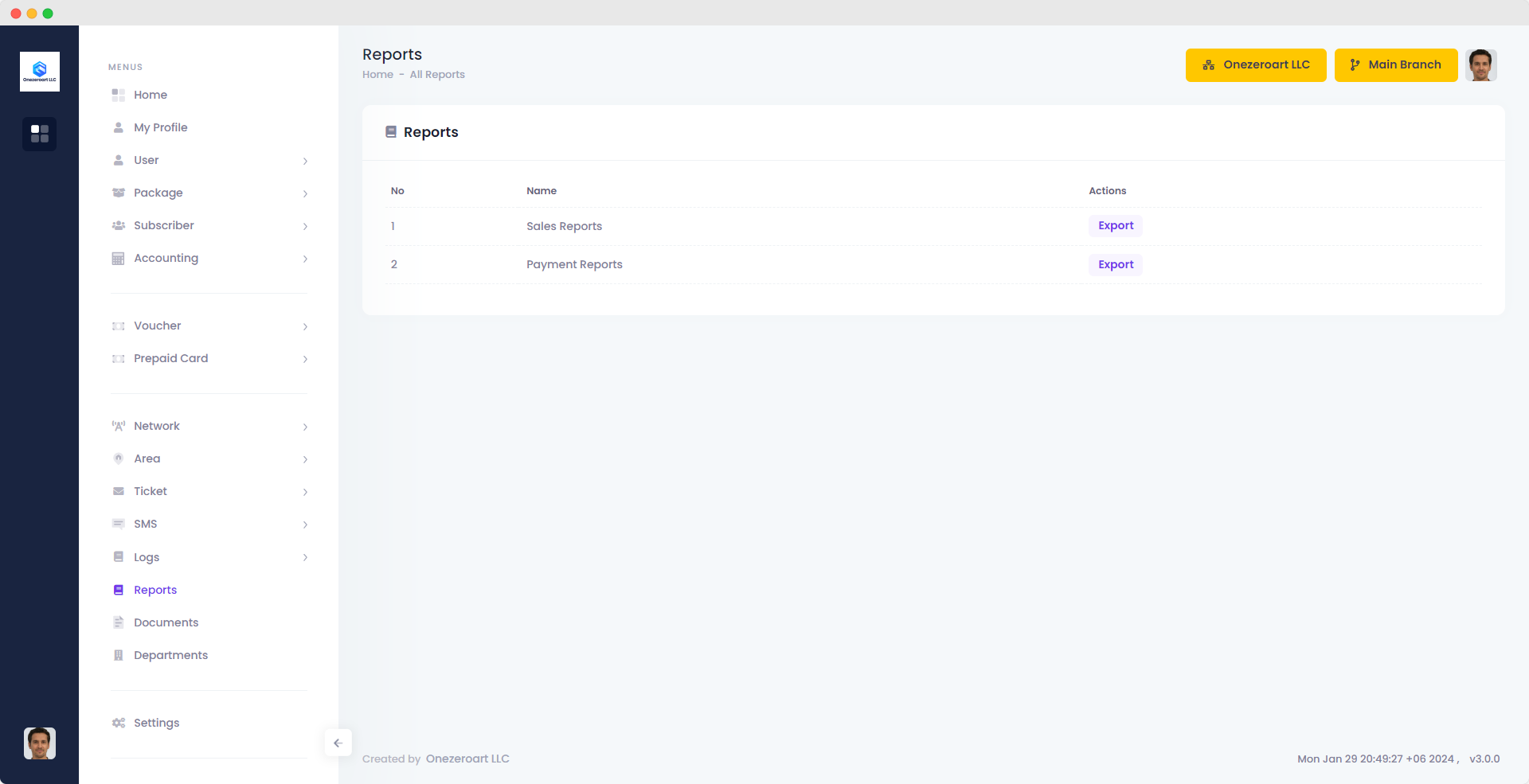
Export Sales Reports
To export your sales report, go to the report and click on the export button. Next, select the desired date range, salesperson, and package. Finally, click submit to download the Excel file containing the sales report.
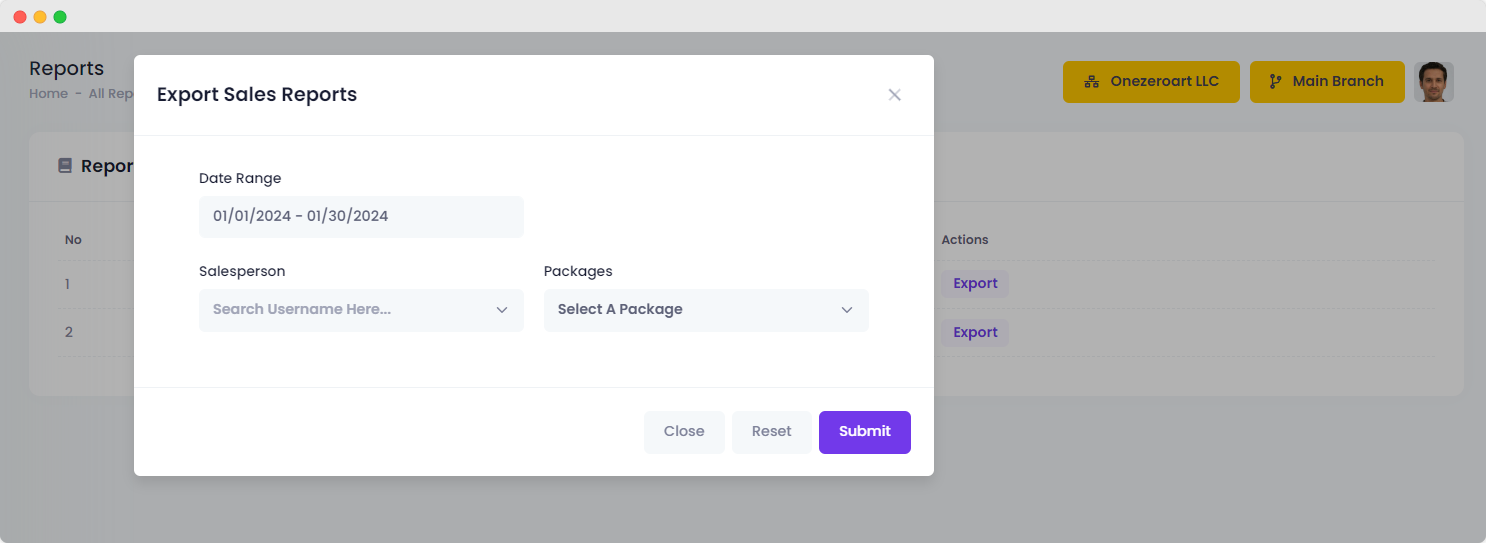
| Number | Attribute | Description |
|---|---|---|
| 1 | Date Range | Specify the time frame for which sales data should be included in the report. |
| 2 | Salesperson | Filter sales reports based on the specific salesperson responsible for the transactions. |
| 3 | Packages | Choose the service packages to be included in the sales report. |