How To Change IP/Domain/Base URL
Zal Pro license bind with IP/domain & a few server info. Your server IP and other server info must be added to the Zal Pro license. You must update your Zal Pro license from zalcrm.onezeroart.com according to your server info, otherwise, you will face a license issue. Also, without proper IP/domain config your Zal Pro will not be open successfully. Please follow the below steps to change your current Zal Pro IP/domain.
#1. First Change IP in Server/Linux/Ubuntu
Follow these tutorials to change your server IP if needed in your server/Linux/Ubuntu. Please don't change IP if you are not an expert. You may be lost connectivity to the server.
Tutorial Link 1Tutorial Link 2
#2. Change/Update Base URL
You need to change the base URL at /var/www/html/application/config/config.php. Run the below command in your server terminal and lookup for the base_url config section and change it with your IP/domain. Remember to put a back-slash at the end of the IP/domain.
sudo vim /var/www/html/application/config/config.php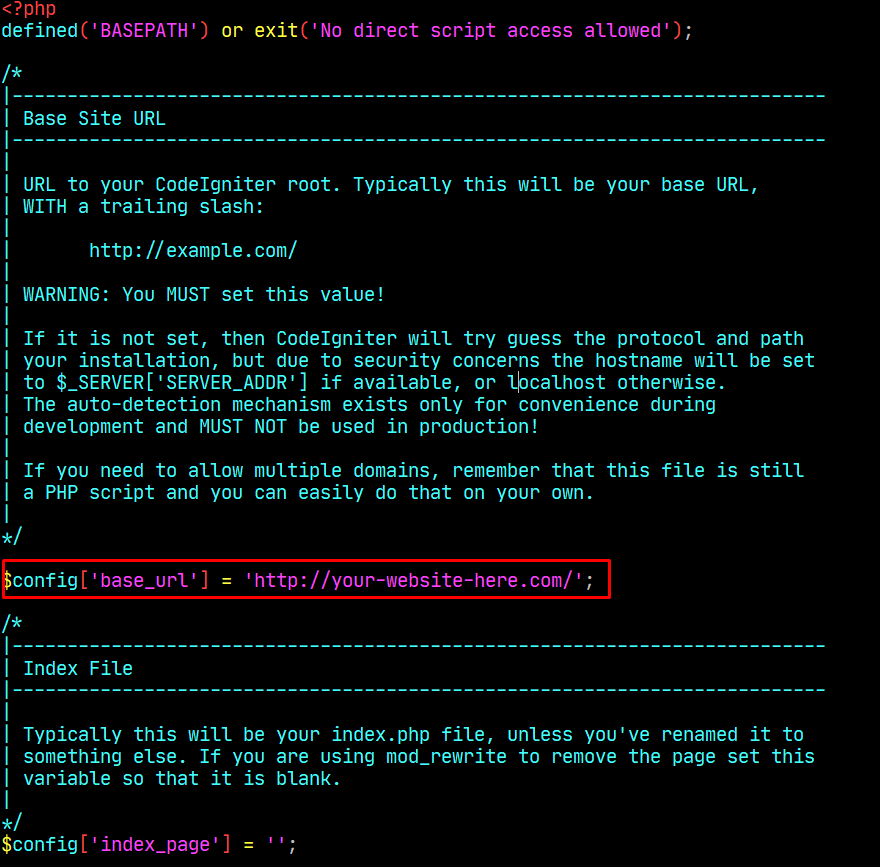
#3. Change/Update Verify/Settings Page
You need to update the IP/domain in Zal Pro verify page too. Login into your Zal Pro by admin credentials and visit yours-server-IP/verify page, on this page, you must update your IP/domain. If you can't log in or unable to view the verify page contact us.
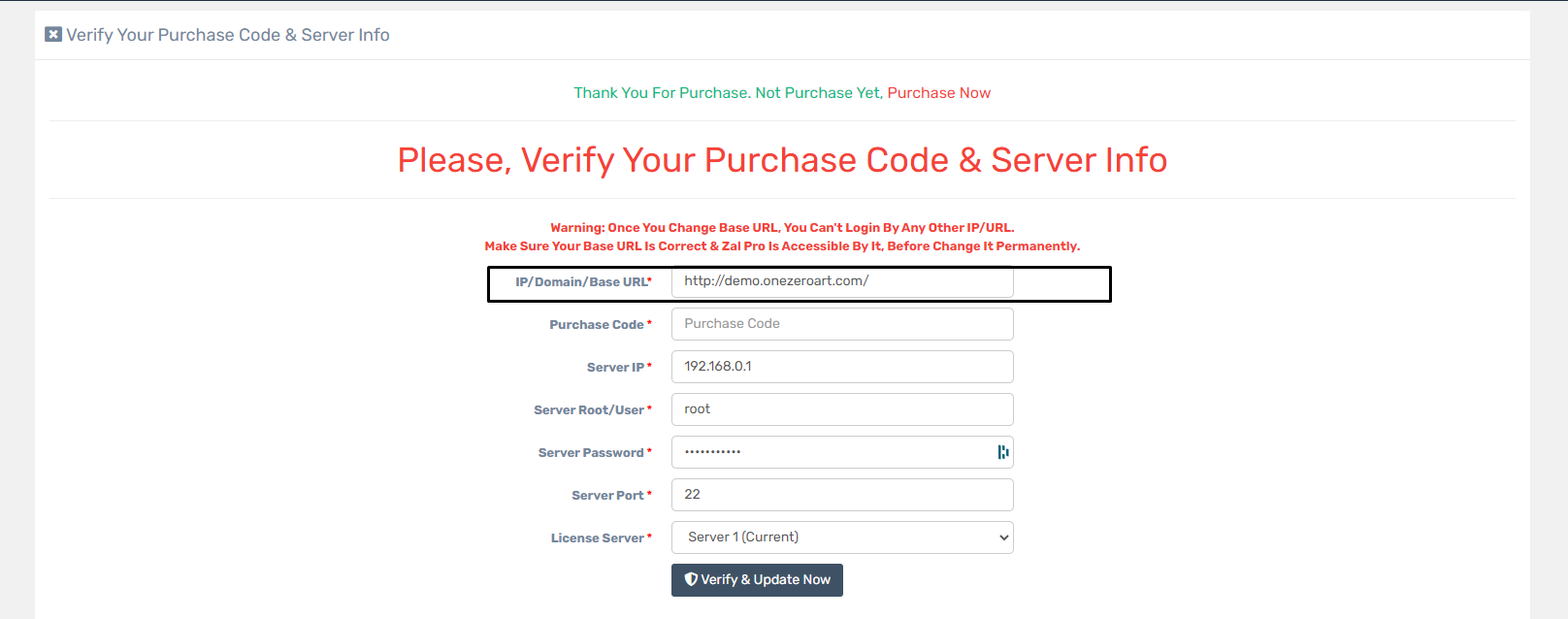
#4. Change/Update Your License Info at ZalCrm.OneZeroArt.Com
In this step, you need to update your IP/domain in the license panel. Login into your license panel at zalcrm.onezeroart.com with your client id and client secret. If you don't have any login info try to reset the password by your email or contact us.
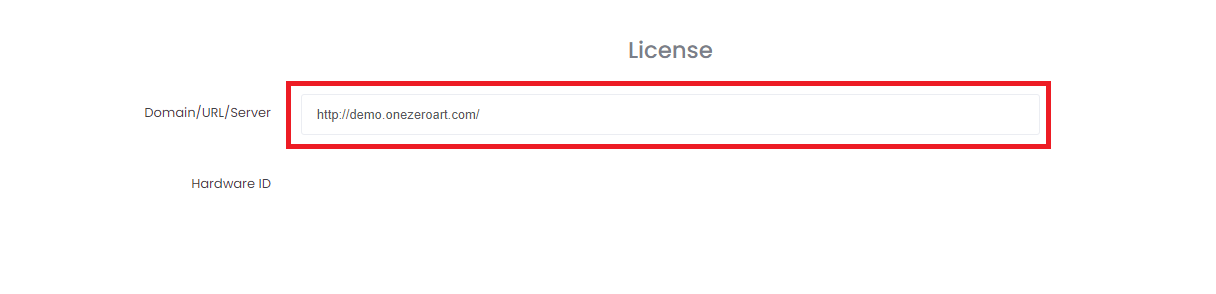
Your new ip/domain in Zal Pro should works fine now, if you followed all steps properly. If its not works as you expected review all steps again. Contact us if necessary.