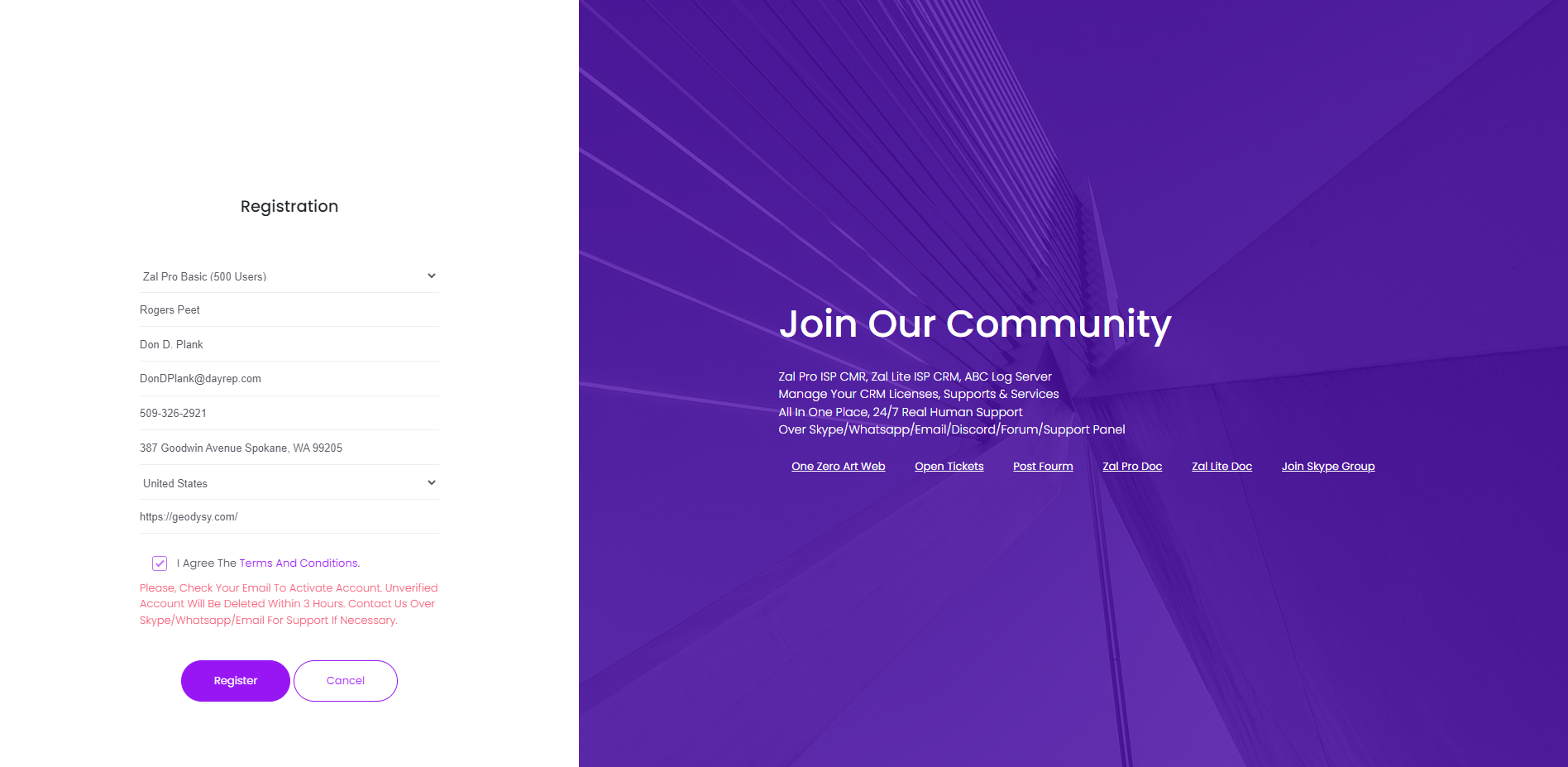How to Get Zal Pro License?

Browse your server ip address which you got from Za Pro VM instance. You can login by default credentails as username:admin and password:123456
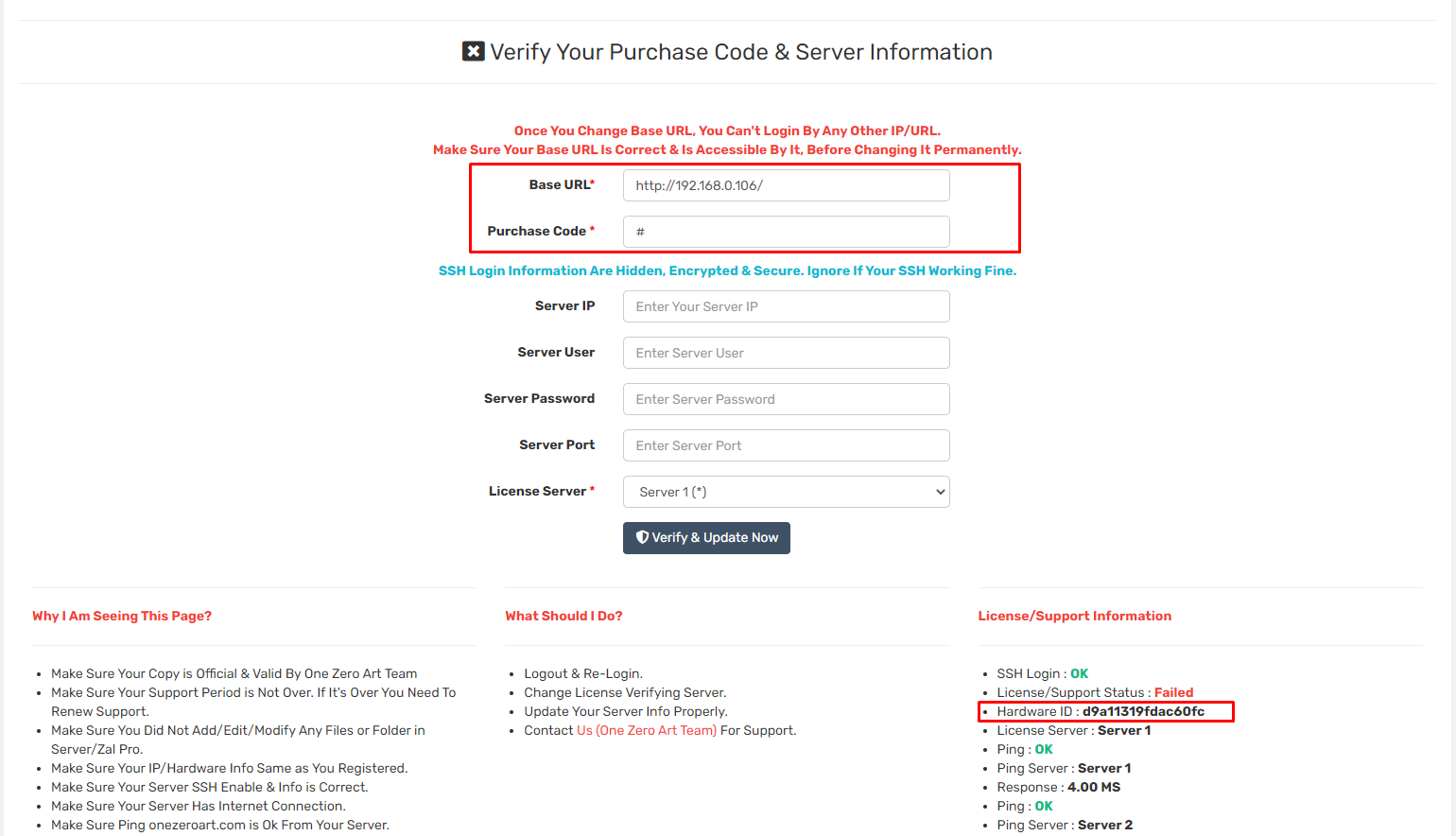
After sign-in into your Zal Pro dashboard, you have to Verify Purchase Code & Registered URL. Go to our License Panel and get a license by Registation. After successful registration, our system will send you a email verification link to verify your email. When you verify your email address, system will auto send your login username & password. You can use those credentails to login into license panel. If you are unable to verify email address or if you did not received any email then contact with us over Whatsapp : 8801836216648.
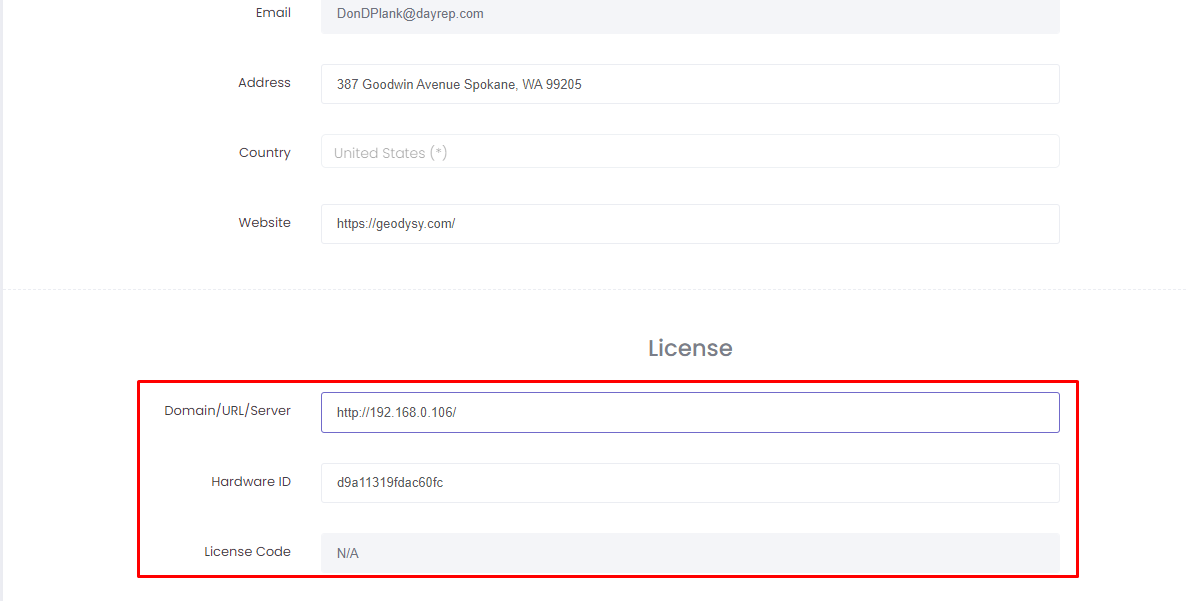
After login set "Base Url" & "Hardware Id" which you have to collect from Zal Pro verification page. Purchase Code will be auto generated when email verification is done.