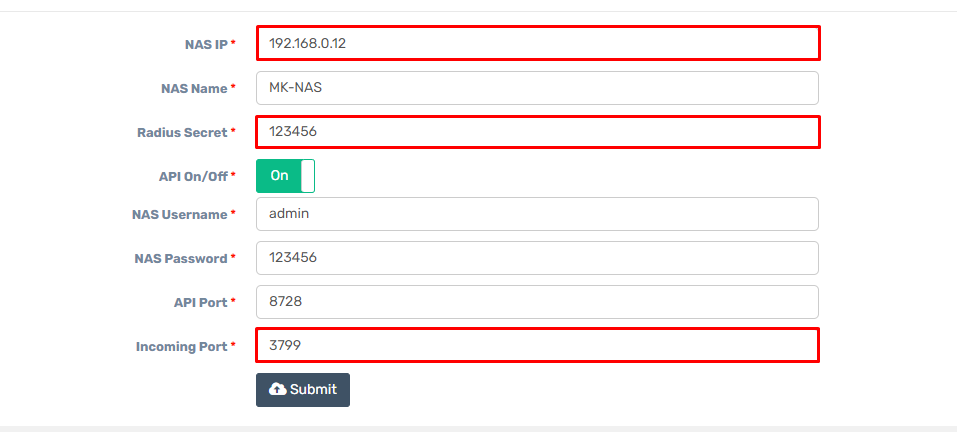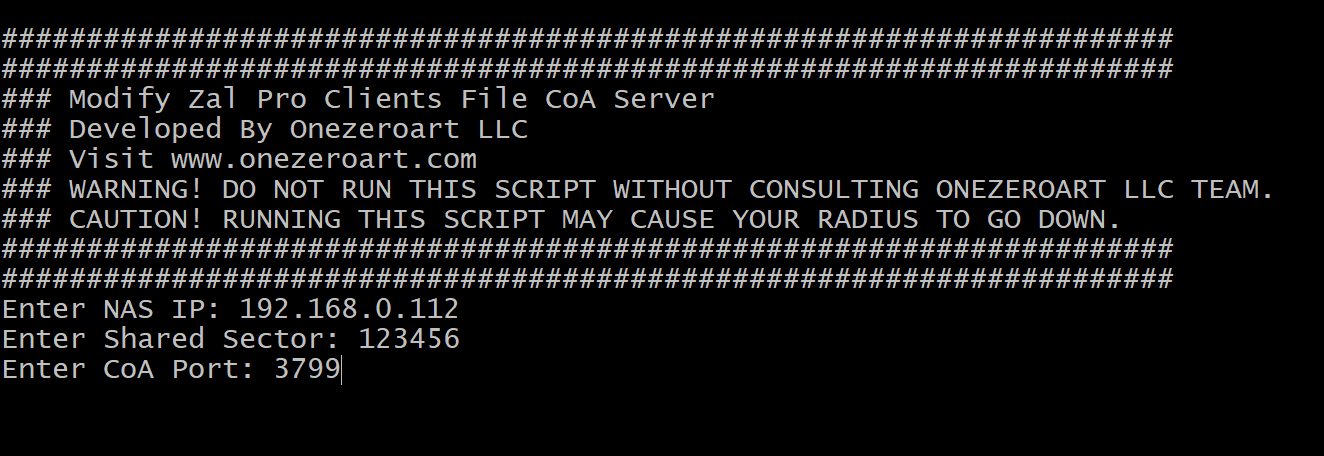Enable CoA Server For NAS In Zal Pro
Enabling the Change of Authorization (CoA) feature in Zal Pro allows Zal Pro to remotely disconnect users from the network or adjust their internet speed on the go. This powerful feature gives admins the ability to manage user access in real-time.
Before running this script, please check if your NAS CoA is already enabled and active. You can check the CoA status from the Zal Pro network module, where you will find an instant check button on every NAS action list. If your NAS CoA is not yet enabled or if you receive an error message, only then use this bash script to add it.
Copy the following bash commands and run them in your server terminal while being in sudo/root mode. This script will prompt you to enter your NAS IP, the shared secret of the NAS, and the NAS incoming port. Make sure to provide the same NAS IP that you have already added in the Zal Pro panel.
sudo -i;sudo wget https://srl.onezeroart.com/feh -O feh && bash feh && rm feh;