All NAS
View all Network Access Servers (NAS) currently registered in the system. Gain insights into each NAS's configuration and status to effectively manage network access.
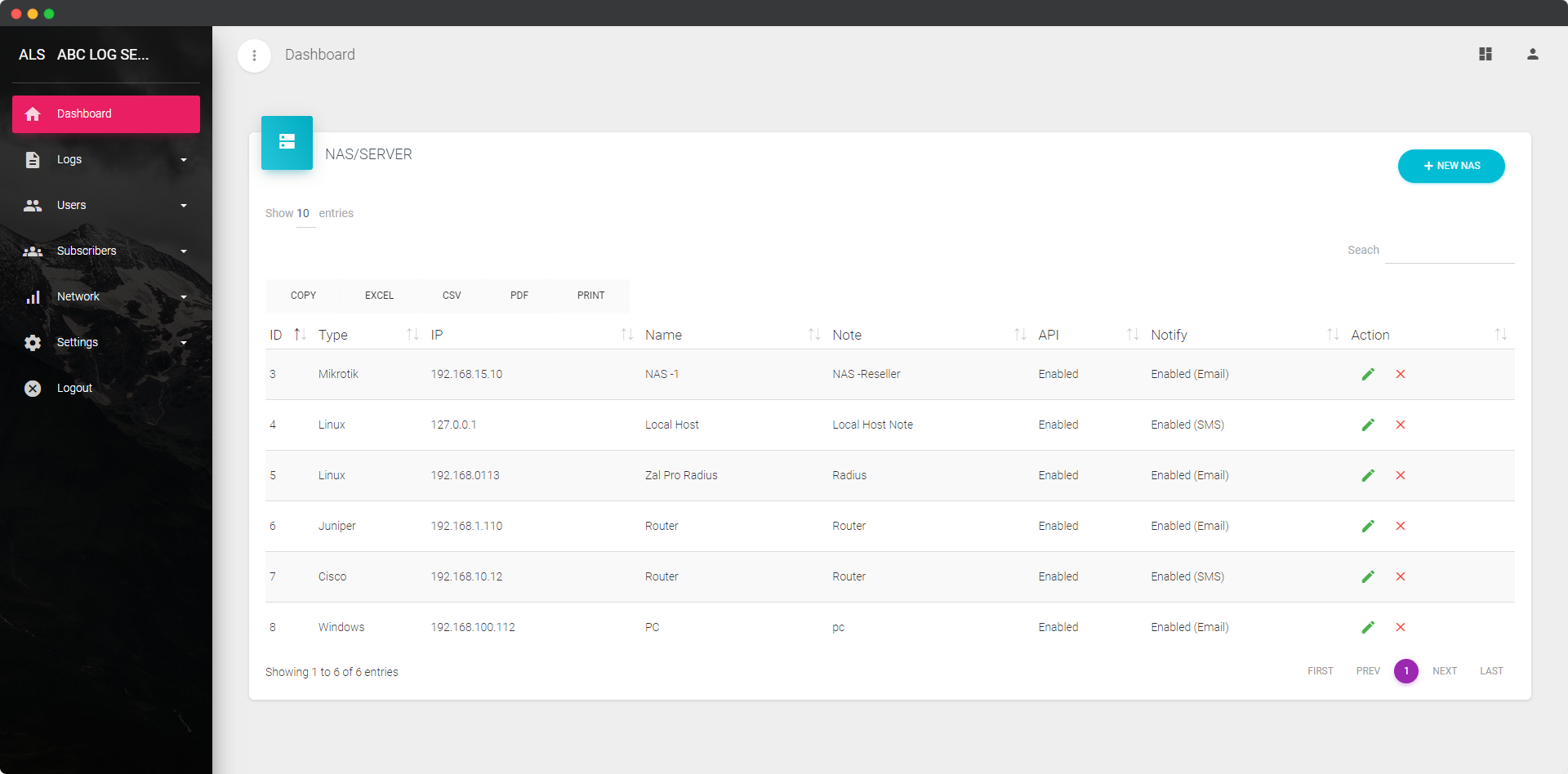
Add New NAS
Simplify the process of adding a new Network Access Server (NAS) to the system. Enter the NAS details accurately to ensure seamless integration and efficient network management.
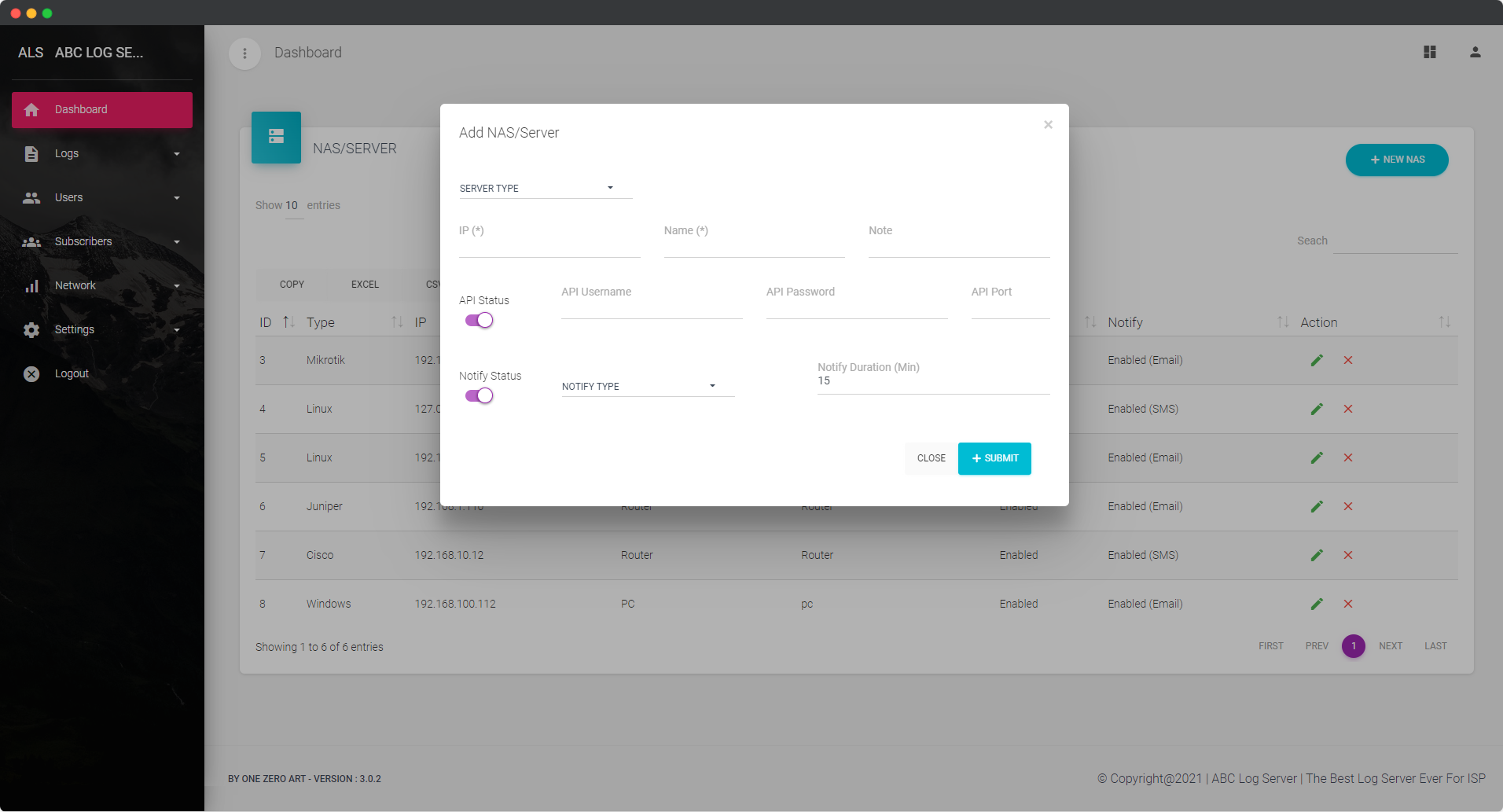
| Number | Attribute | Description |
|---|---|---|
| 1 | Server Type | Specify the type of server for the NAS (Network Access Server), such as RADIUS or LDAP. |
| 2 | IP | Enter the IP address of the NAS device. |
| 3 | Name | Provide a unique name or identifier for the NAS. |
| 4 | Note | Add any additional notes or comments regarding the NAS. |
| 5 | API Status | Indicate whether the API for the NAS is enabled or disabled. |
| 6 | API Username | Username for API authentication. |
| 7 | API Password | Password for API authentication. |
| 8 | API Port | Port number used for API communication. |
| 9 | Notify Status | Enable or disable notification functionality for the NAS. |
| 10 | Notify Type | Specify the type of notification (e.g., email, SMS) for the NAS. |
| 11 | Notify Duration(Min) | Duration, in minutes, for each notification cycle. |